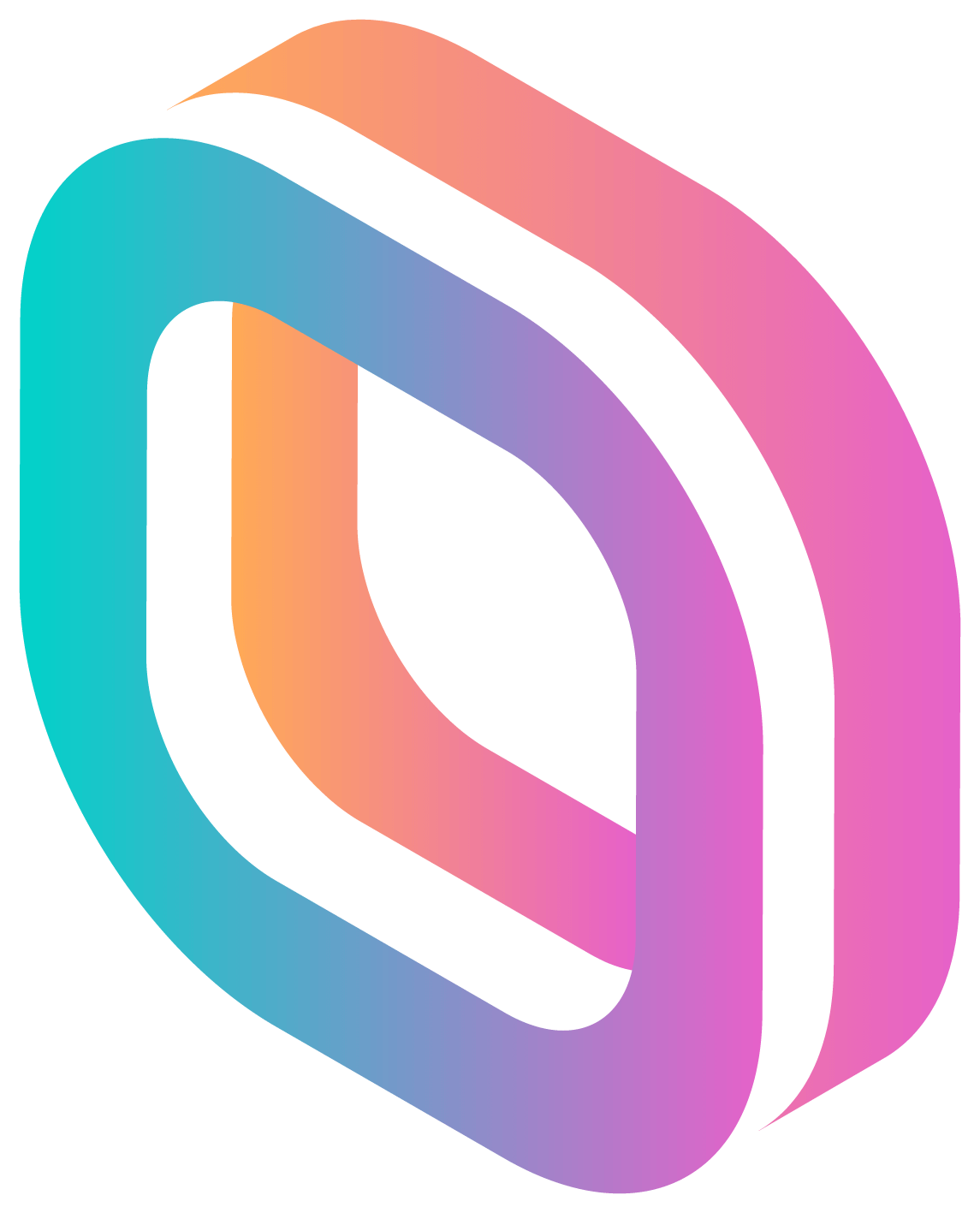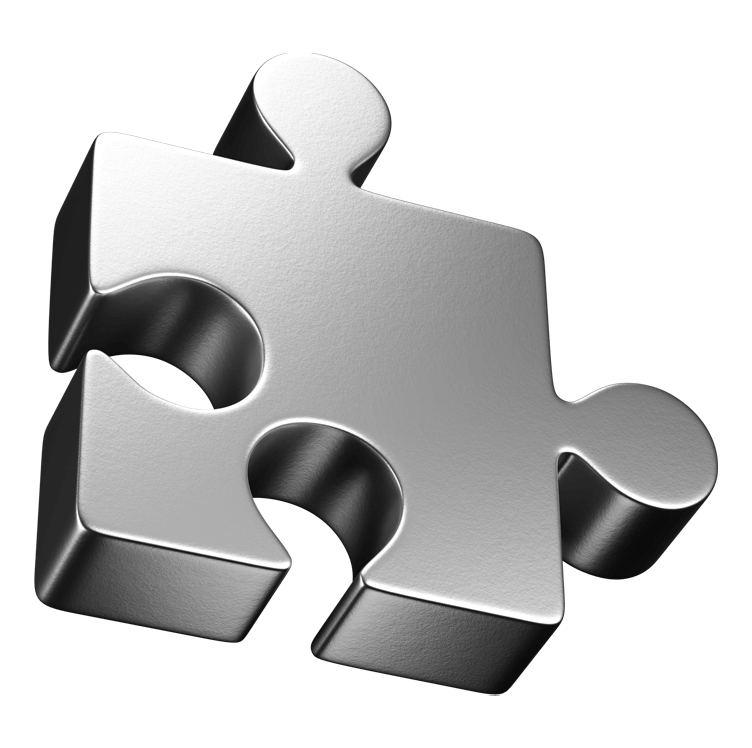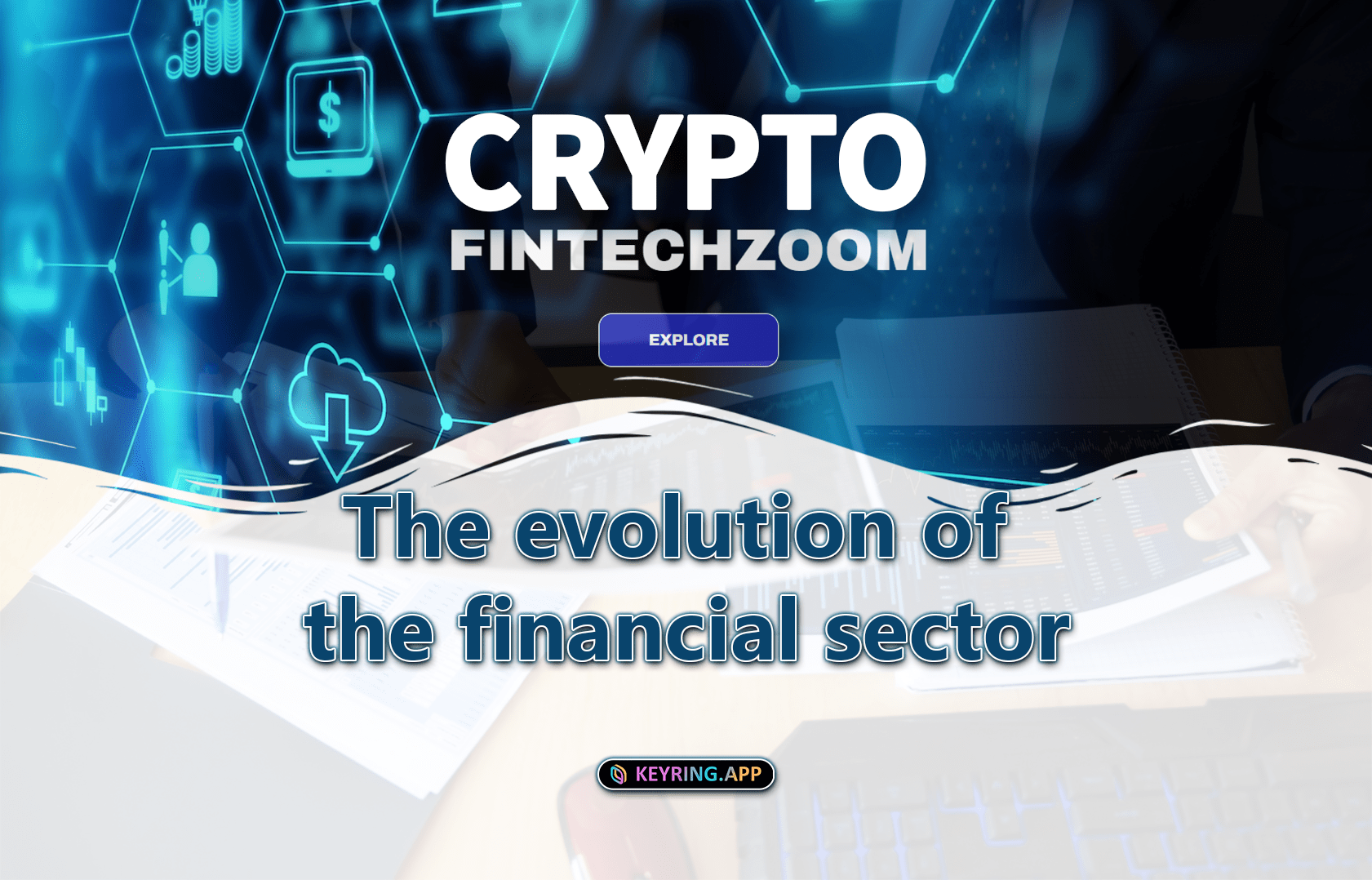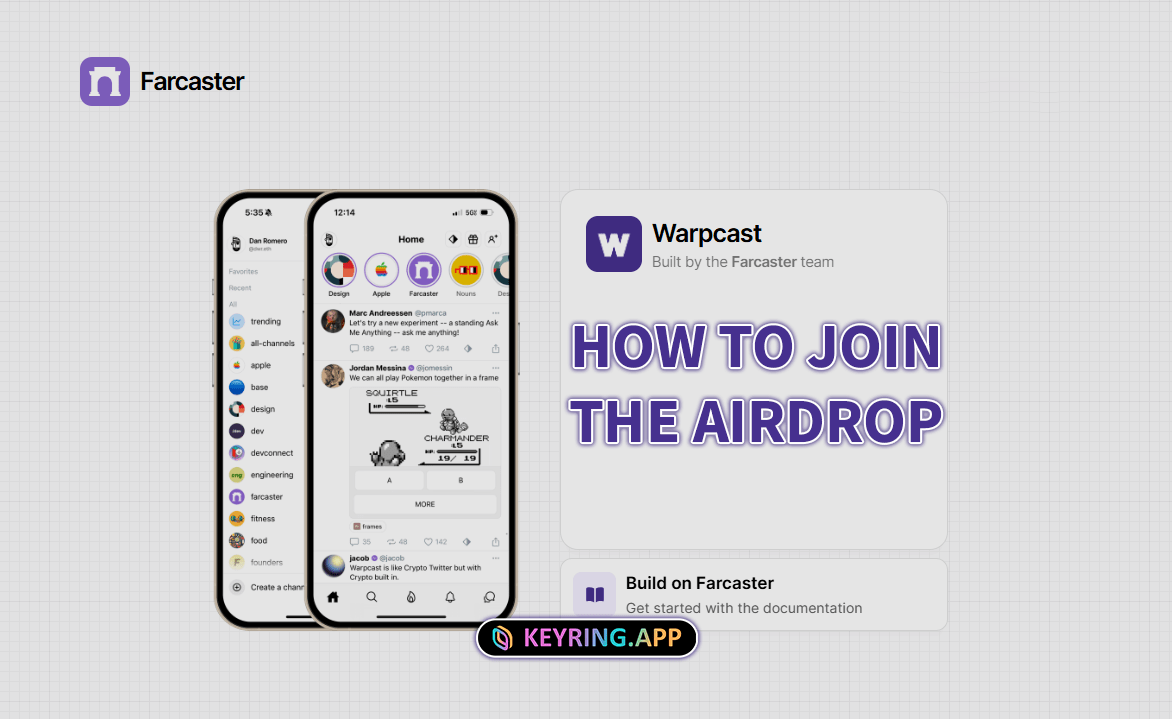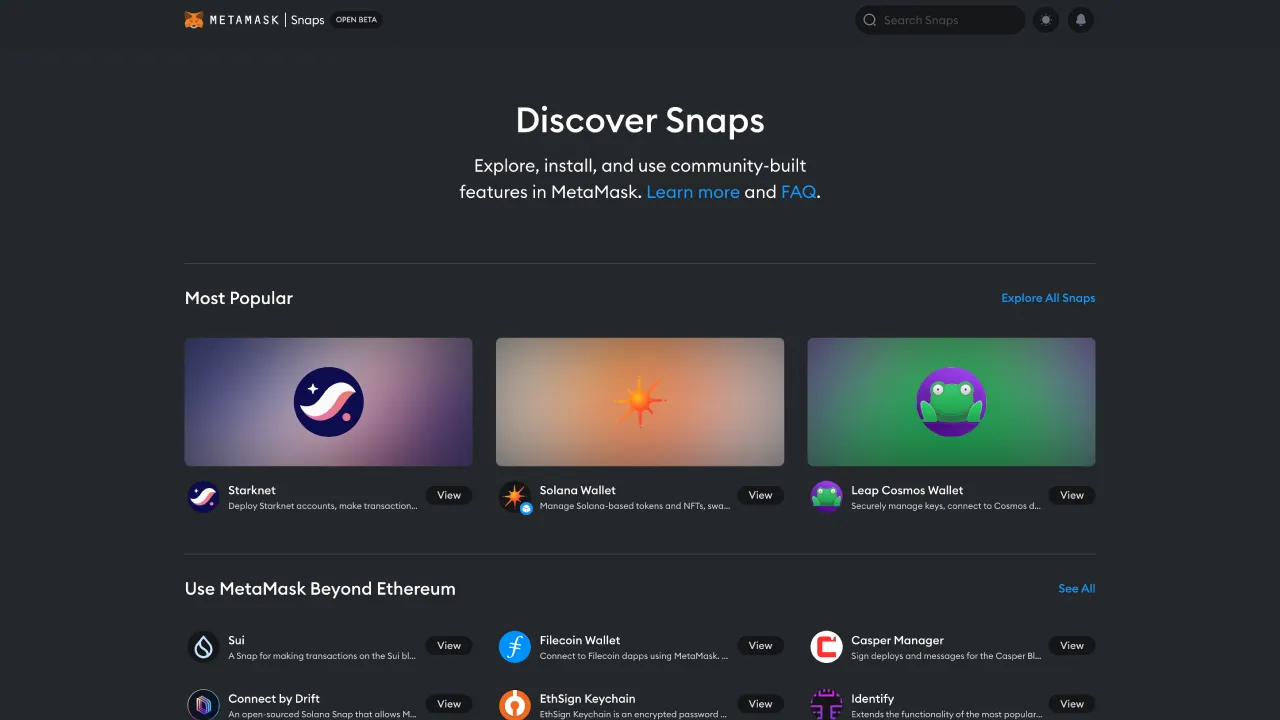
How to add Solana Wallet to MetaMask, About MetaMask Snaps
Solana (SOL), a popular blockchain, can be more difficult to implement than other EVM chains that are more compatible with Ethereum, such as Binance and Avalanche.
The classic browser-extended wallet MetaMask was also not compatible with Solana.
However, MetaMask now offers a new feature called “MetaMask Snaps” that can be used as a Solana wallet.
This article explains how to add a Solana chain to a MetaMask using such MetaMask Snaps.
Please refer to it.
What are MetaMask Snaps?
MetaMask Snaps are available in open beta as of January 2024.
MetaMask Snaps have features that can be installed to extend and customize your wallet. You can use it to connect to non-EVM chains with MetaMask.
In other words, MetaMask Sanps is a further extension to the browser extension MetaMask. Various extensions are available at the following page
Each snap is an application built by a third-party developer that adds features and functionality to MetaMask. They can connect to blockchain protocols other than Ethereum, display insights about transactions, show notifications, and add new privacy and identity features. MetaMask users can install Snap directly into their wallets.
Solana Wallet Extension “Solana Wallet”
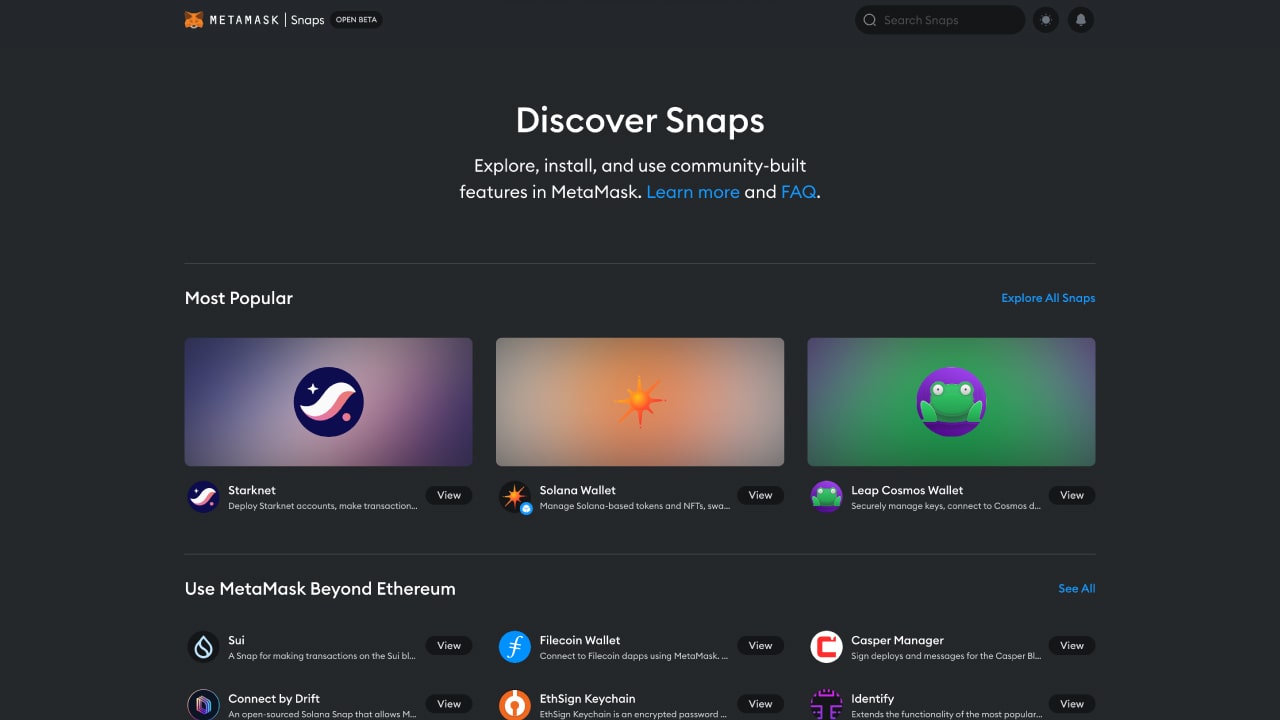
In the list of MetaMask Snaps, the “Solana Wallet” is an extension that allows you to handle Solana chains. Adding this will allow the MetaMask to handle Solana chains.
The Solana Wallet is provided by Solflare, a developer of Solana chain wallets.
How to Add a Solana Chain
This section explains how to actually add a Solana chain to the meta mask. The following 2 steps will complete the process.
STEP 1: Add Solana Wallet
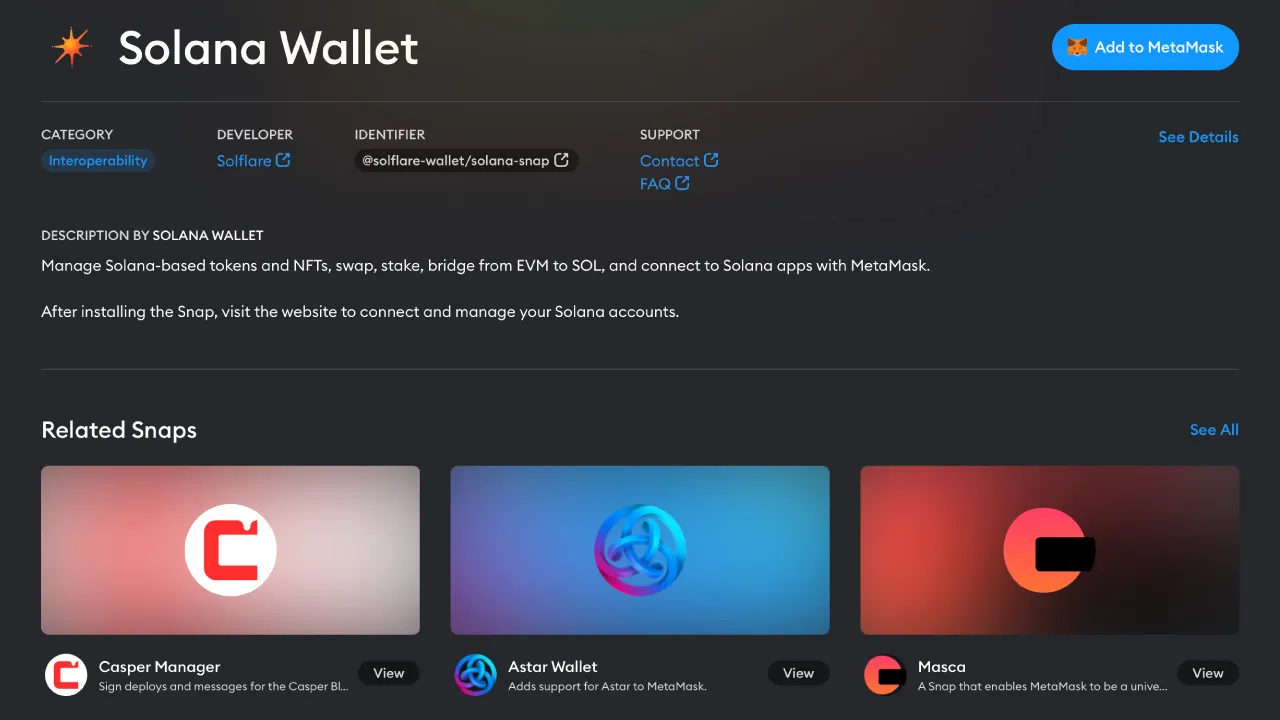
Select “Solana Wallet” from the MetaMask Snaps list and select “Add to MetaMask” to add it to the MetaMask.
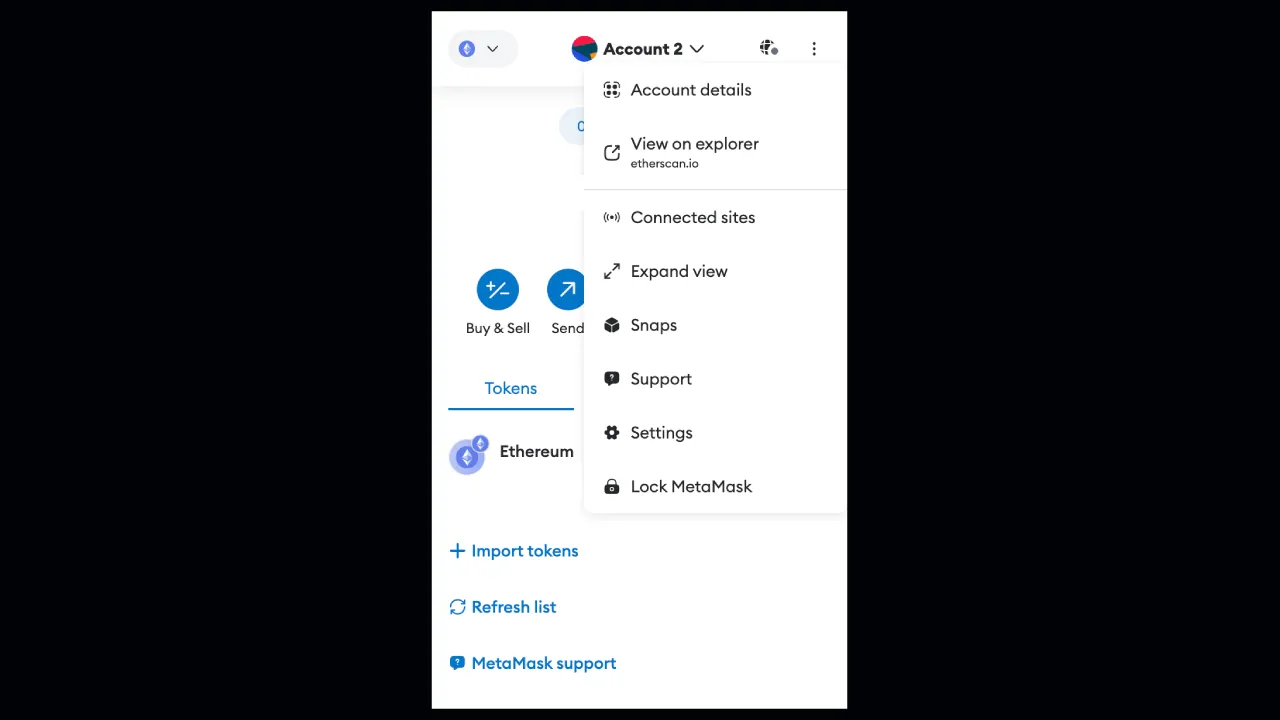
Open MetaMask and select “Snaps” from the three upper right dots to see the added extensions in the list.
STEP 2. Connect the wallet with Solana Chain dApps, etc.
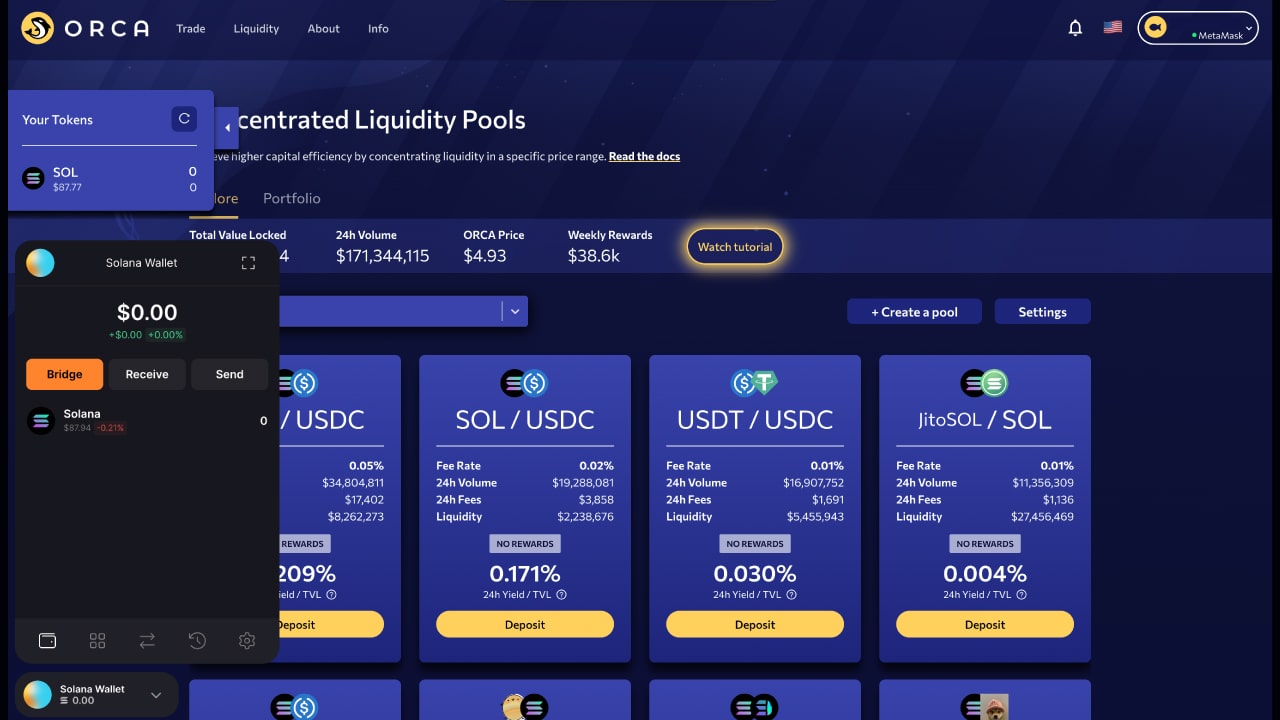
Now it is time to connect the wallet with Solana Chain dApps and others. Once connected, the wallet will appear in the lower left corner of the screen, instead of the MetaMask screen. Since the wallet is extended using MetaMask, it will be a completely different screen.
How to disable or delete installed snaps
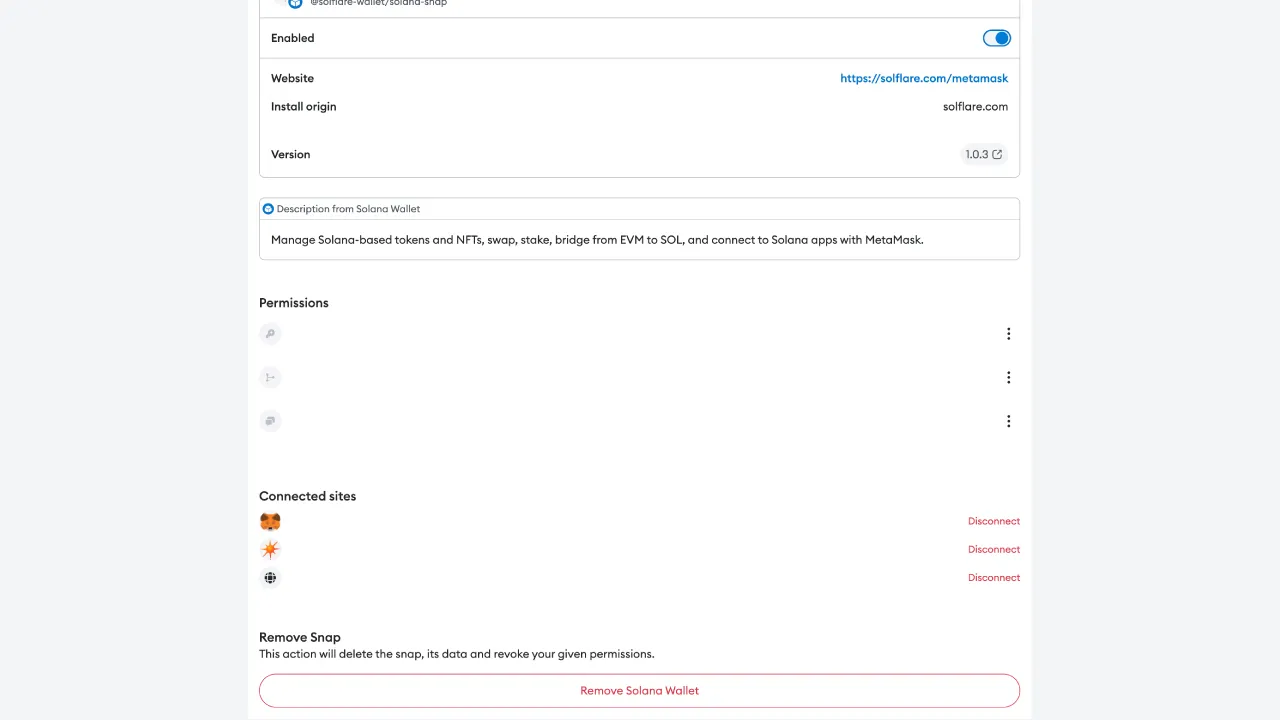
For installed snaps, open the meta mask, select “Snaps” from the three upper right dots, select from the list of added snaps, and freely enable, disable, or remove snaps from the bottom of the list. It is also possible to disconnect connected sites.
Wallet app compatible with Solana is available for smartphones

MetaMask Snaps are not available for smartphones, but Keyring Pro, a wallet app for all chains, now supports the Solana chain.
The wallet app supports all EVM chains including Ethereum, Polygon(Matic), Avalanche, Binance(BNB/BSC), Optimism, Arbitrum, and now Solana, making it even more convenient.
Summary
MetaMask Snaps, a new feature of MetaMask, will allow for the addition of non-EVM chains and various other features.
Currently, it is in open beta, but many snaps are already available.
We hope you find this article helpful.