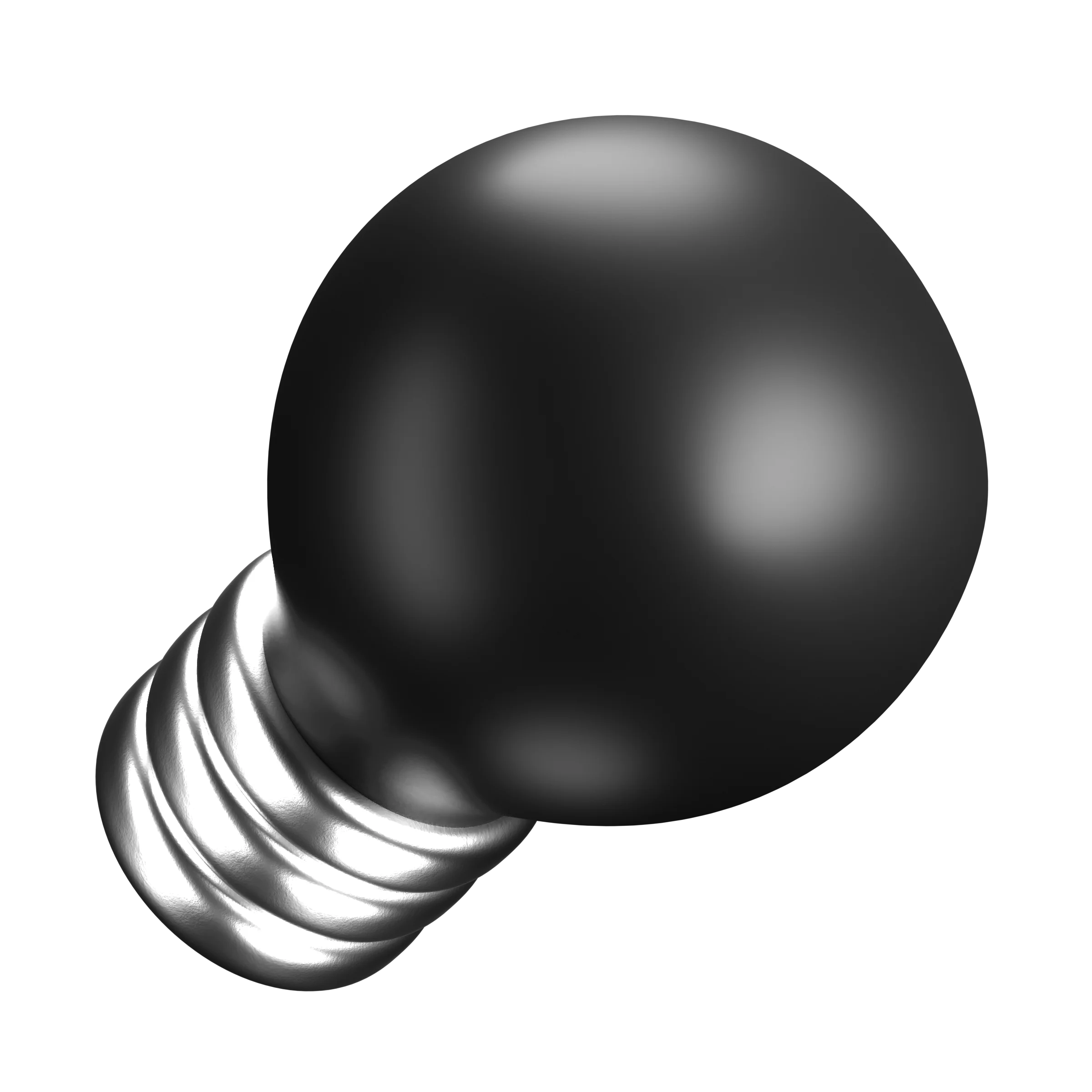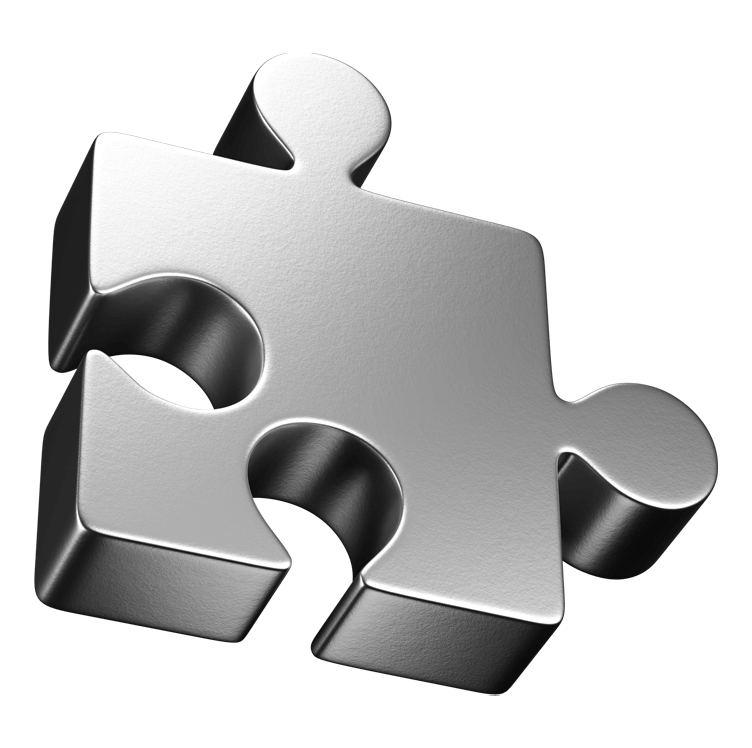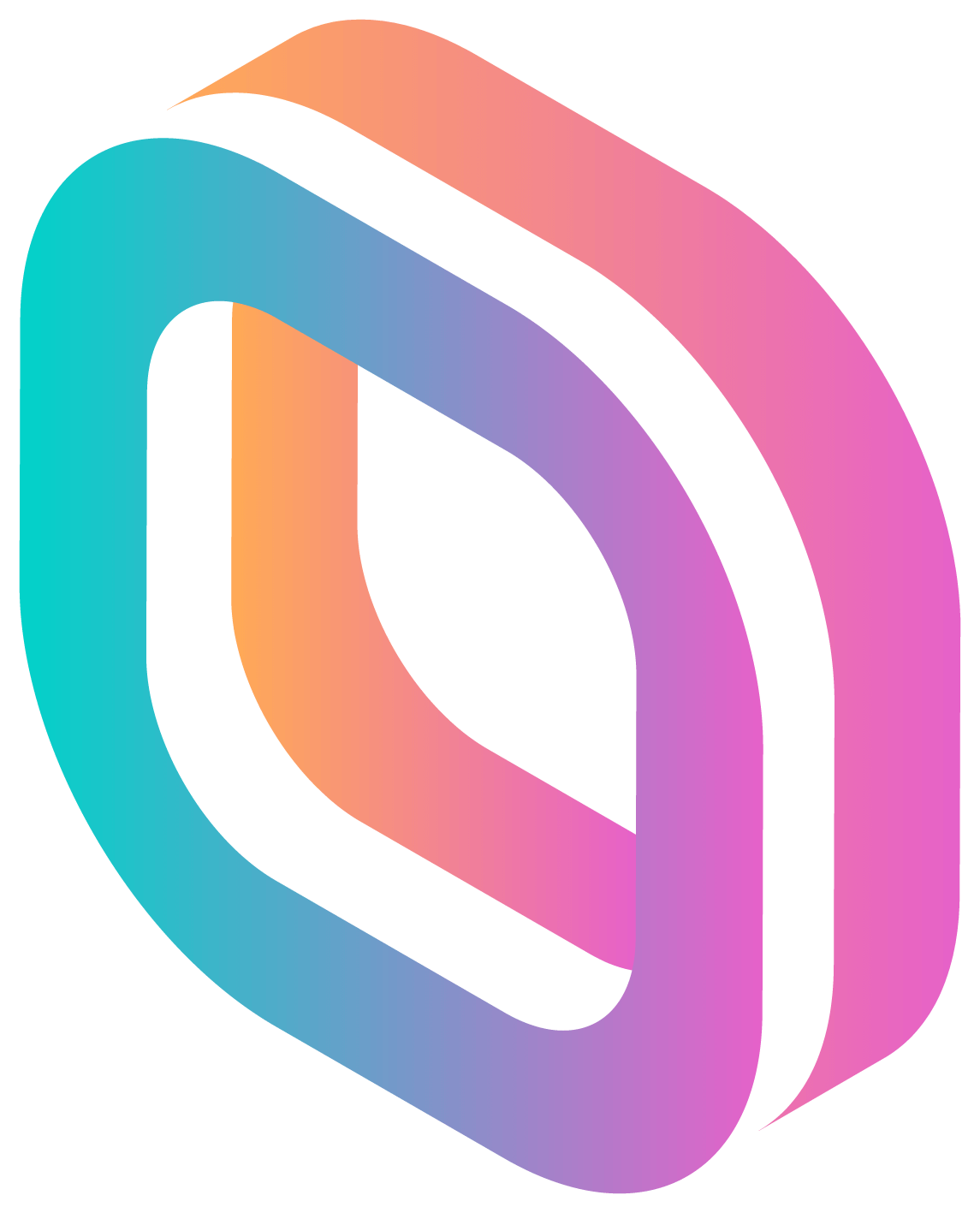wallet




























Keyless

No App

Fast

Simple
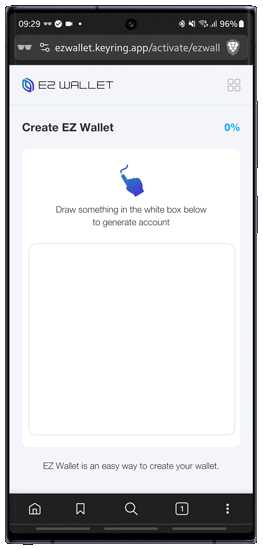
EZ Wallet
EZ Wallet streamlines the process of safeguarding Private Key by encrypting it into a secure key file.
Creating a wallet is effortless, as anyone can generate a random one by simply drawing a pattern. Once generated, the wallet is accessible across various web browsers, and can be bookmarked for quick future access.
1
Step 1
Generate Wallet
The initial step involves drawing a pattern to create a unique and random wallet. Users don't have to memorize this pattern.
2
Step 2
Save Key File
The 2nd step is storing the key file. This file contains the encrypted private key, serving as a means to restore the wallet at a later time.
3
Step 3
Use Wallet
Users can bookmark the wallet for quick access. This one can be utilized to send or receive cryptocurrencies with ease.
KEYRING
EZ WALLET ·
KEYLESS ·
EASY WALLET ·
Bookmark To Use
EZ Wallet is designed to be user-friendly and accessible to individuals without prior knowledge of cryptocurrencies and Blockchain technology.
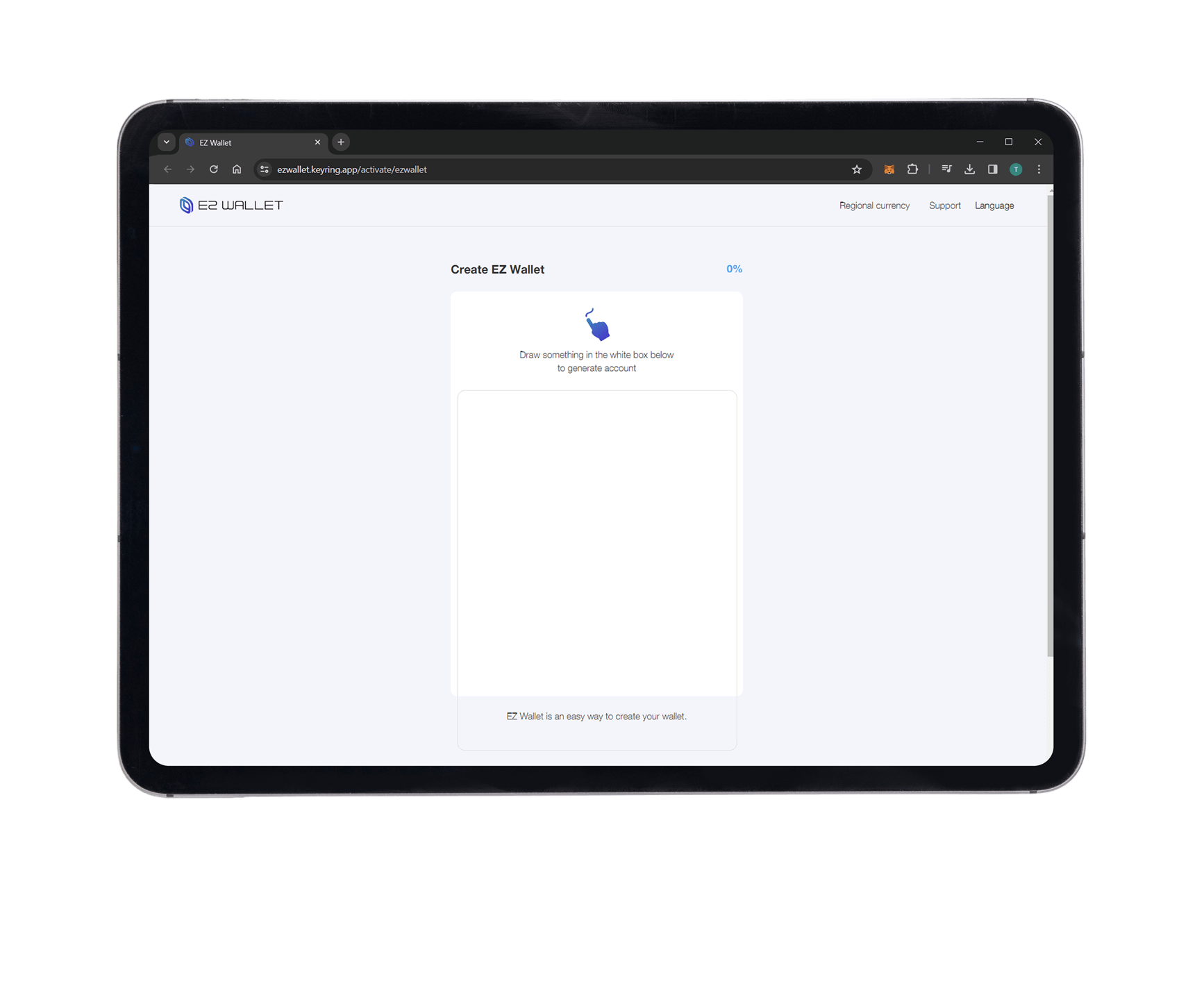
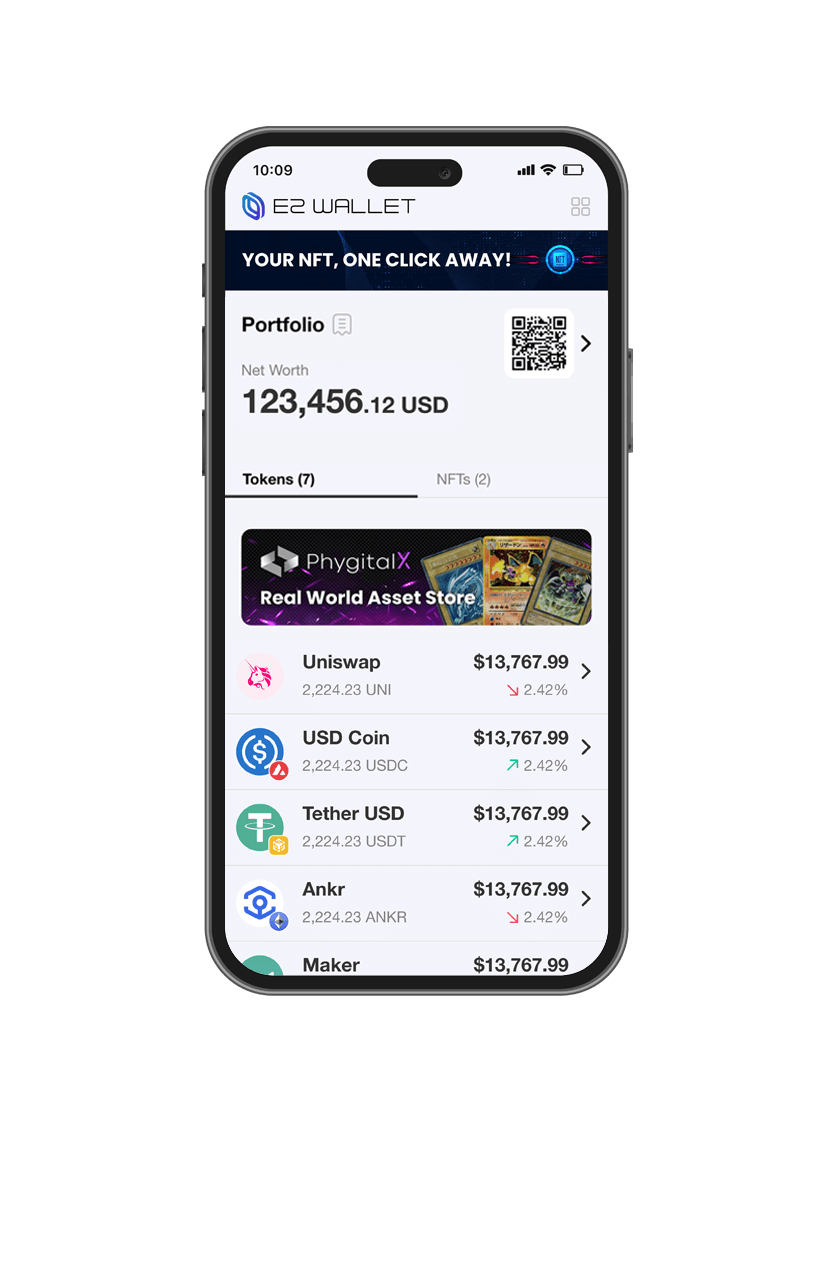
Try NOW!
Users can generate a wallet on mobile devices, then import the key file onto desktop, or vice versa. This allows the wallet to operate on any devices, or browsers.
No Key. No Hassle. Just 01 File.
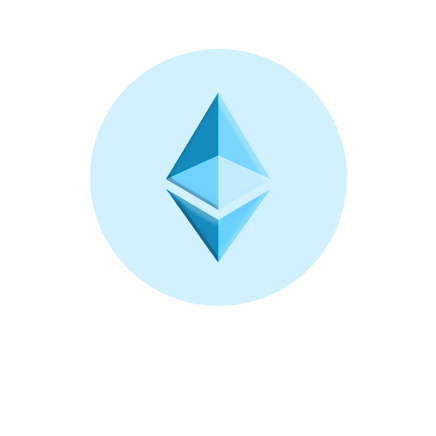
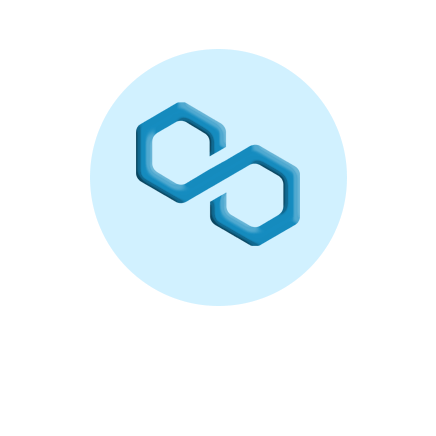
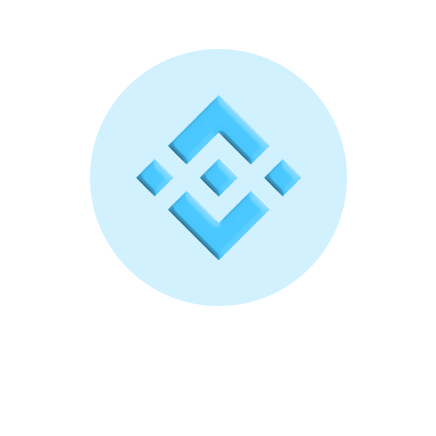
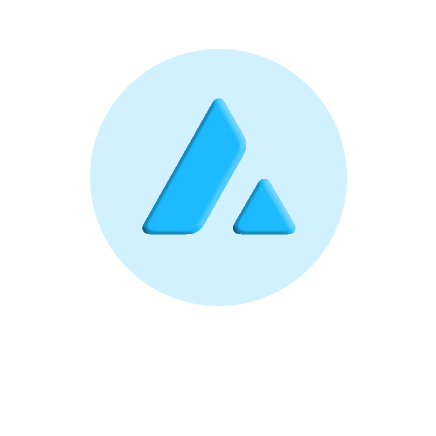
Bacoor provides assistance to SMEs in crafting their custom EZ Wallet, complete with a bespoke system designed specifically for their unique community needs.
Design your custom UI incorporating with your logo, theme, and brand identity.
Elevate your branding with full exposure from Dapp to wallet services. This creates a complete system for online event and airdrop.

How to use?
EZ Wallet represents a groundbreaking cryptocurrency wallet, engineered to streamline the management of private keys. It employs robust encryption to safeguard the user’s private key, which is then encapsulated within a versatile key file, easily storable in a location of choice. Upon activation, EZ Wallet seamlessly grants users access across diverse web browsers, with the added convenience of bookmarking for swift future utilization.

1. Go to ezwallet.keyring.app/activate/ezwallet
2. Draw a random pattern
3. Accept terms of service
4. Save the key file in a secure location
5. The wallet is ready
The concept of the “key file” in the context of EZ Wallet is a central element of its innovative approach to cryptocurrency wallet security. This key file serves as a secure container for the user’s private key, and its purpose is to simplify the storage and access of this critical information.
The flexibility of EZ Wallet allows users to access and use it on any device with an internet connection and through various web browsers. This accessibility across different devices and browsers enhances the convenience and usability of the wallet, making it a versatile option for managing cryptocurrency assets. Users can seamlessly switch between devices and browsers while still having access to their EZ Wallet, which adds to its user-friendly appeal.

1. On the home screen of the wallet, tap the QR Code icon
2. Tap ‘Copy Address’ button
3. Send the address to the sender

1. On the home screen, choose a token to send
2. Insert token amount and address of the receiver
3. Tap ‘Send’

1. On the home screen, tap the NFTs tab
2. Choose an NFT to send
3. Insert address of the receiver
4. Tap ‘Send’

1. To use the wallet on a different device, you need to share the URL and the key file to the other device.
2. Access the URL
3. Tap ‘Import Connect File’
4. Choose the key file
Please access support.bacoor.io/ez-wallet for more!