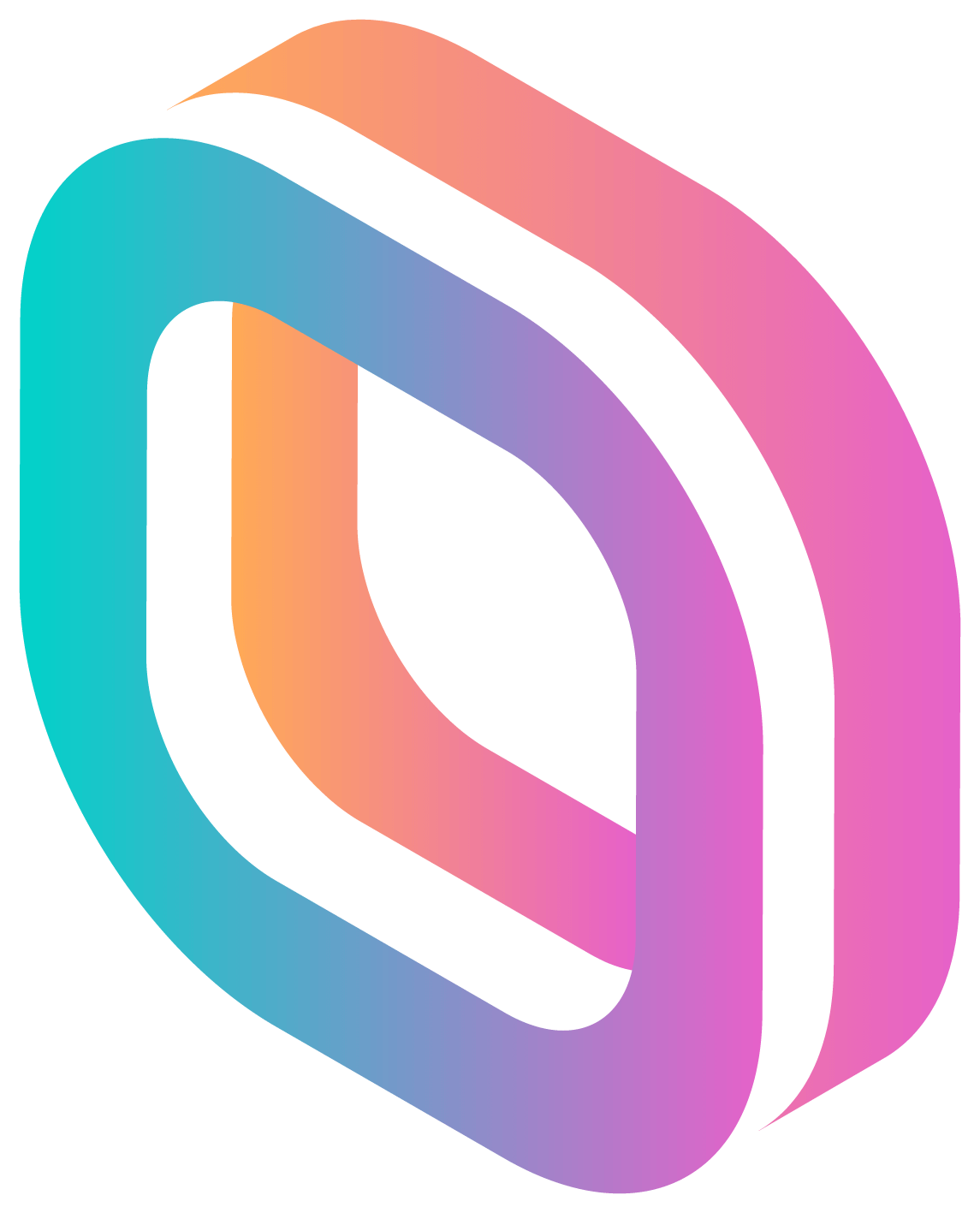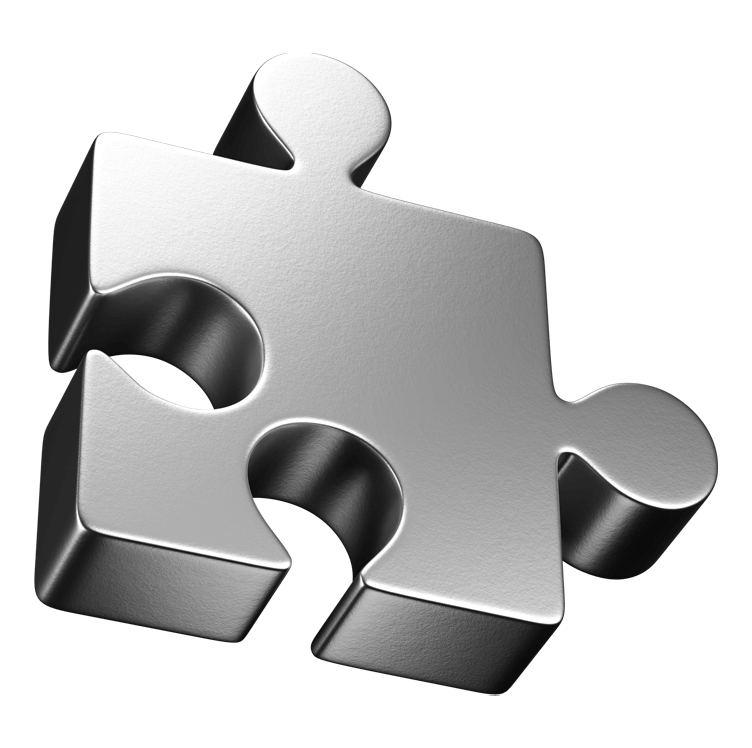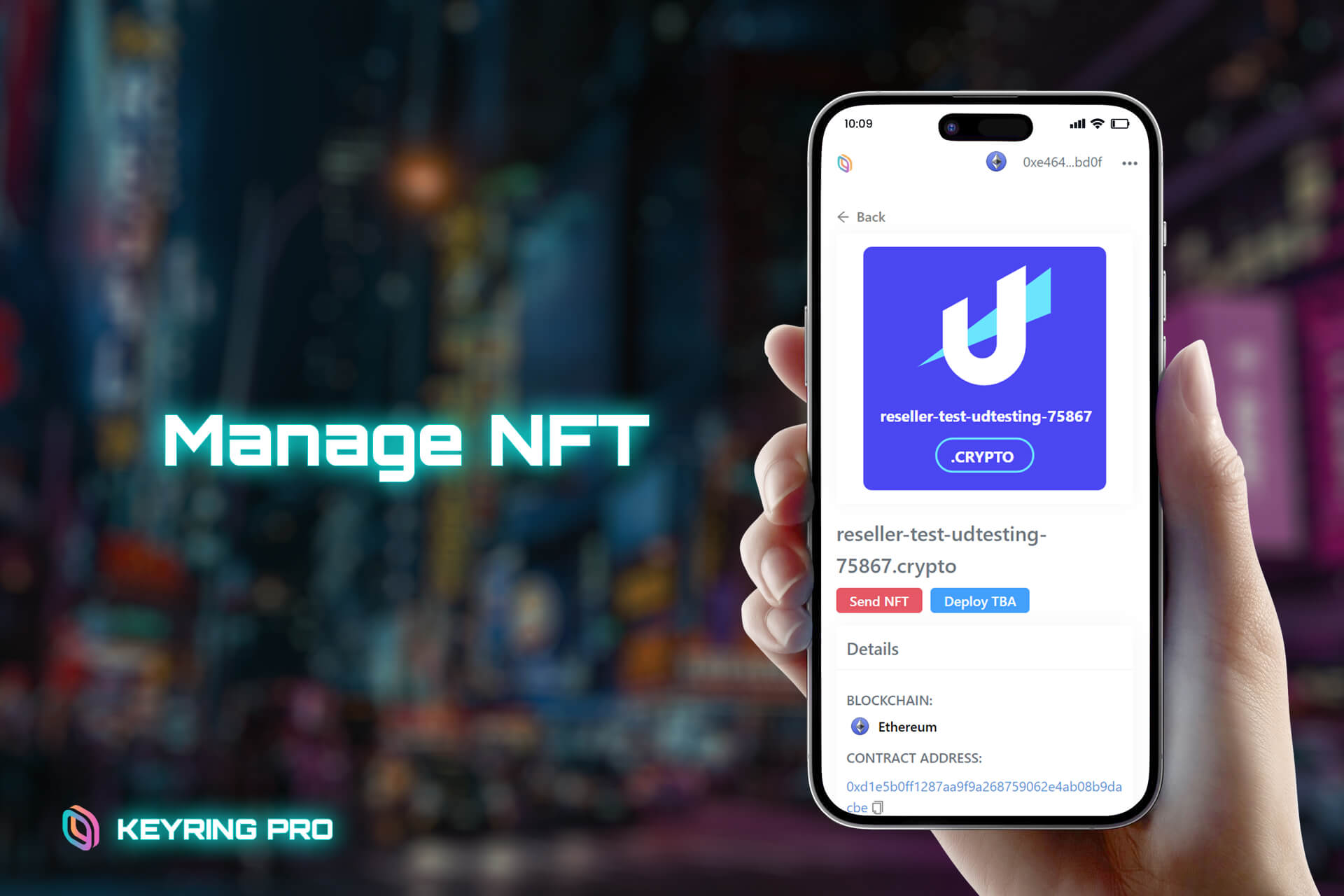How to add RPC
What is RPC?
RPC is a set of protocols and interfaces that allow a client (such as a mobile app or a web browser) to interact with a blockchain system.
The client can query the blockchain related information (such as block number, blocks, node connection, etc.) or send transactions to the blockchain.
Crypto RPC is a type of Remote Procedure Call (RPC), which is a software programming concept where programs call subroutines or services located in a remote location.
Crypto RPC nodes are computers that run the blockchain client software and provide the RPC endpoints for other applications to connect to the blockchain. Some examples of crypto RPC nodes are Infura, Alchemy, and QuickNode.
In short, most networks facilitate the EVM standard will support RPC. By adding RPC of a network to KEYRING PRO, users can start managing assets and connecting to Dapps on the added network.
How to find RPC info?
Chainlist.org is an ideal site to find RPC info of most popular chains from mainnet to testnet.
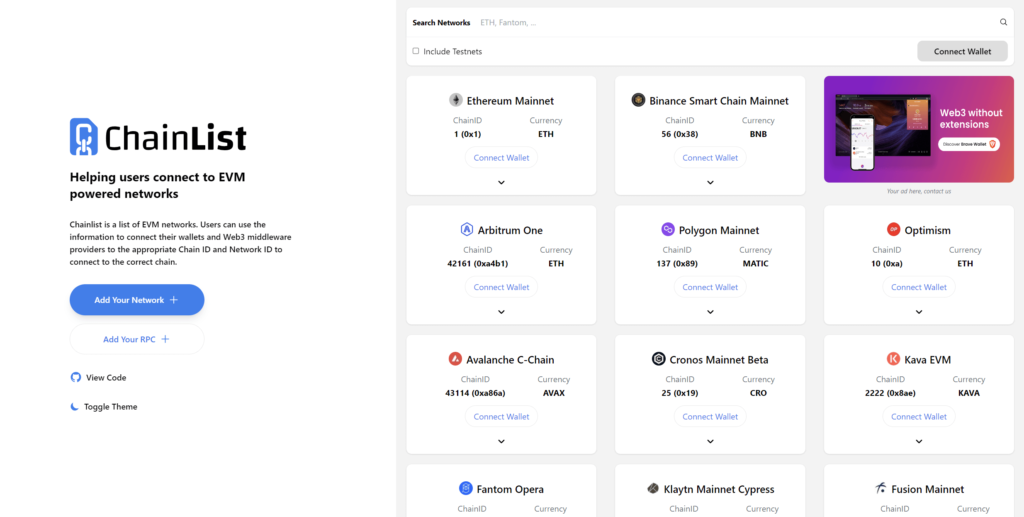
How to add RPC to KEYRING PRO?
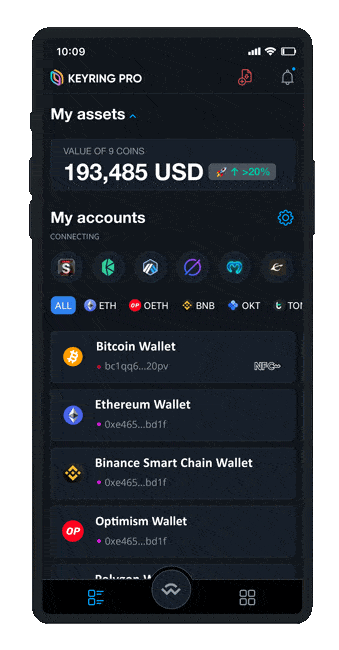
- Go to ‘Menu’
- Choose ‘Manage Chains’
- Click the (+) icon
- Insert RPC info
- Tap ‘Add’
How to choose a chain from our chainlist?
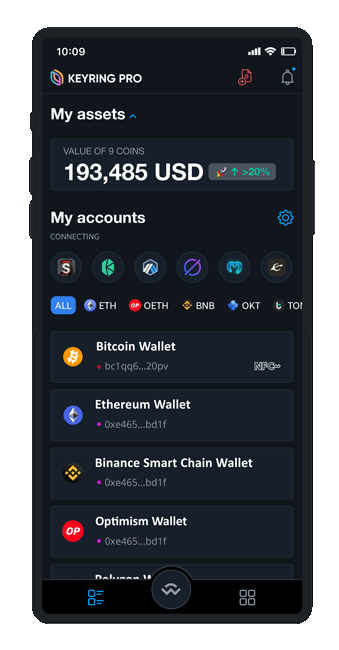
- Go to ‘Menu’
- Choose ‘Manage Chains’
- Choose a chain
- Tap ‘Add’