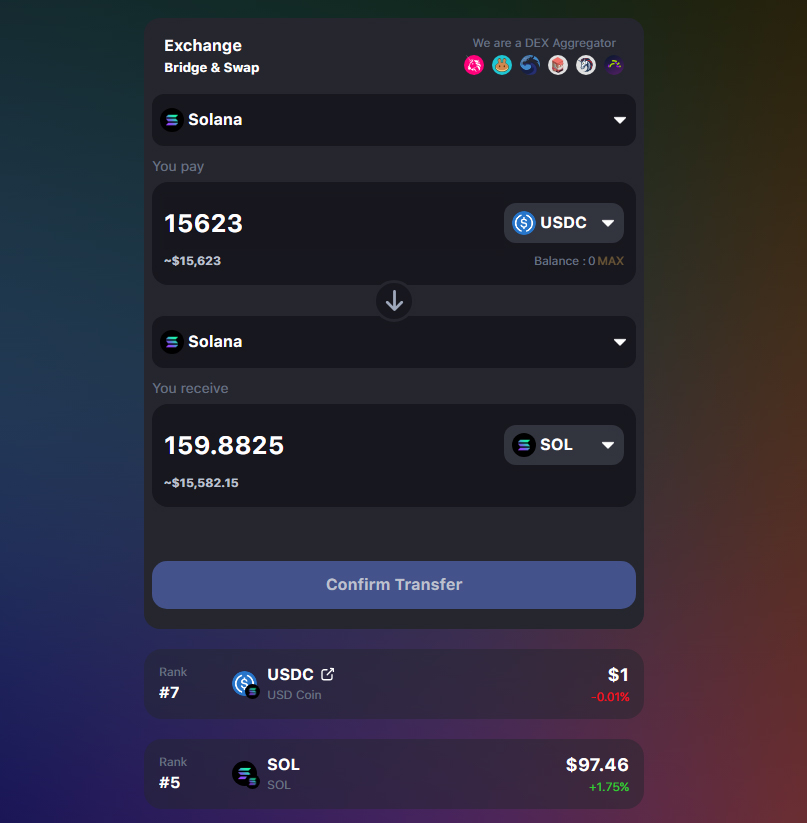
Solana Bridge: Easily get SOL at the lowest rate
The popular cryptocurrency Solana (SOL) can be a bit troublesome to obtain, unlike other Ethereum-compatible EVM chains such as Polygon, Avalanche, and Binance.
To solve such problems, the Keyring Exchange, a DEX that can be swapped and bridged with any chain, is finally compatible with the Solana chain. This means that you can now easily bridge to the Solana chain from Polygon, Avalanche, and Binance, not to mention Ethereum.
This article explains how to bridge to the Solana Chain using Keyring Exchange and get SOL easily.
We hope you find it useful.
What is Keyring Exchange?

Keyring Exchange is a site where you can find the cheapest rates from any DEX, including Uniswap and Pancakeswap, and swap and bridge them. Ethereum, Polygon, Avalanche, Binance, Arbitrum, Solana, etc. are supported, and the number of supported chains is increasing.
You can view the price of each currency and its price fluctuation from 7d (7 days) to 1y (1 year), and check detailed data to determine if it is the right time to bridge.
What is SOL?
SOL is the native token of the Solana chain (Solana), a blockchain network. When you perform any kind of transaction on Solana, such as sending, receiving, or issuing tokens, you must pay a fee with this SOL. Solana is fast and reasonably priced, making it one of the TOP 5 most popular tokens.
How to use Keyring Exchange

The specifications for using Keyring Exchange are similar to those of a typical bridge site. The exchange can be completed in the following four steps.
When bridging, you only need to have the native token from which the transaction was issued. For example, when bridging from Solana to Ethereum, only SOL is required as a gas fee. Conversely, when bridging from Ethereum to Solana, only ETH is required as a gas fee.
STEP 1. Connect Wallet
First, please select ‘Connect Wallet’ to connect your wallet. This includes not only Keyring Pro, but also Metamask, Solflare, Phantom, and any wallet that supports Wallet Connect or a browser extension.
STEP 2: Select the tokens you have
Select the tokens and networks you own to swap from the top field. You can also search by name or contract address.
STEP 3: Select the tokens you want
Select the tokens and networks that you want to swap to from the bottom column.
For Solana, you will need to enter the wallet address of the recipient.
STEP 4: Confirm and approve the route
Then, select Confirm Transfer.
You will then be able to confirm the best route for the exchange. If you are satisfied, continue and select Confirm Transfer to complete.
Bridge and Swap Easily with Wallet App

With the Keyring Pro wallet app, swaps and bridges similar to Keyring Exchange can be completed within the wallet app. You can manage all your assets in one place with the iOS and Android smartphone apps and complete everything within the wallet app.


