







Digital Profile
In One Tap!
KEYRING
PiGET·
DIGITAL PROFILE ·
TAP TO SHARE ·
Compatible

Digital Profile
KEYRING PiGET provides quick access to a user's digital profile on Blockchain by simply tapping an NFC card on a mobile device.
Profile & SNS
Web NFC
Tap To Share
Non-Custodial
Get Airdrop
Swipe To Pay
KEYRING PiGET NFC CardBased on Google Web NFCDigital Profile & SNSTap to shareQuick & Easy
KEYRING PiGET introduces a revolutionary way to access and share digital profiles stored on the Blockchain. This cutting-edge technology allows users to encapsulate their personal information, social media links, and Blockchain addresses within an NFC card.
Imagine a scenario where Lee meets Joe for the first time. A simple tap of Lee's NFC card on Joe's mobile device instantly shares Lee's complete digital profile, enabling efficient and seamless networking.
With KEYRING PiGET, connections are forged effortlessly, bridging the physical and digital realms, and enhancing the speed and convenience of profile sharing in the modern world.

KEYRING PiGET only comes with 01 single card. Please keep it safely & securely.
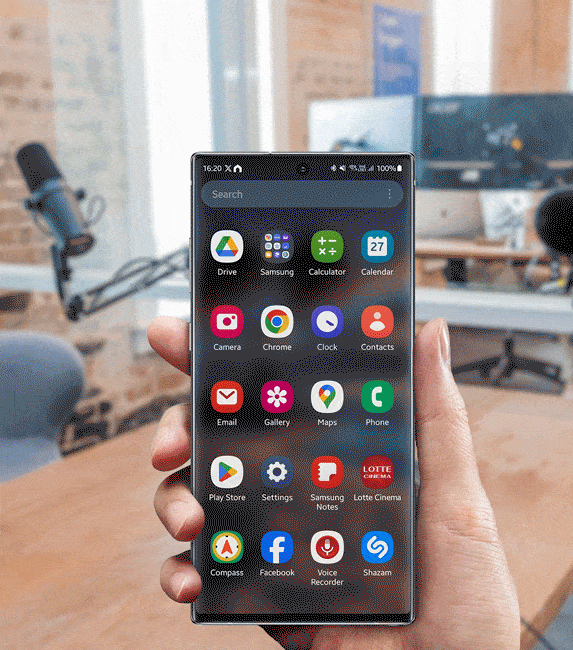
Web NFC Operation
KEYRING PiGET only operates on some browsers with NFC feature turned 'ON' in phone settings.
Chrome
From Version 89
Opera
From Version 63
Samsung Internet
From Version 15.0
Android WebView
From Version 89
1
Step 1
Get KEYRING PiGET
Include your profile image, info, and social media links during the initial process of your KEYRING PiGET card.
2
Step 2
Tap to share info
To share your profile, simply tap your card on the mobile device of your friends, ensuring that they have the NFC feature enabled.
3
Step 3
Receive Payment
The card itself holds a Private Key, making it a cryptocurrency wallet as well, allowing users to accept crypto payments.
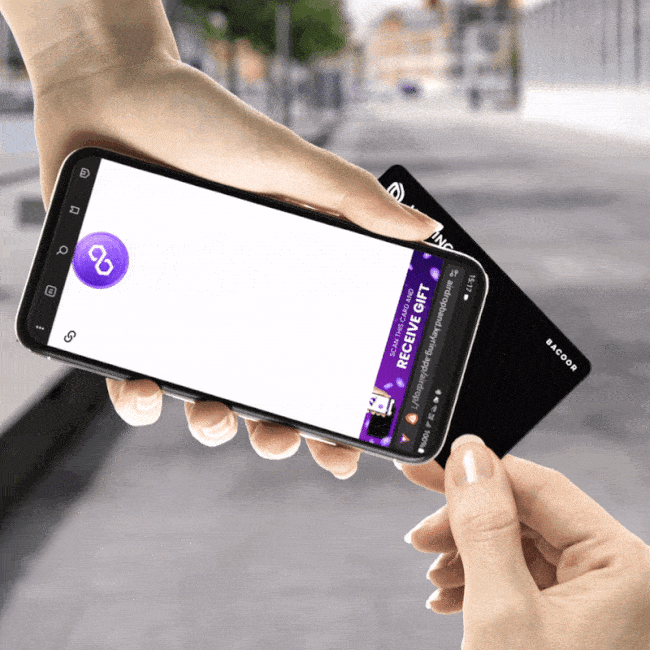
GET AIRDROP
Token ERC-20NFT ERC-721NFT ERC-1155
PiGET's KEYRING enables users to instantly receive airdrops on-site by simply tapping their PiGET card onto the airdrop host's device. This process is completed in a matter of seconds and offers a visually impressive experience.
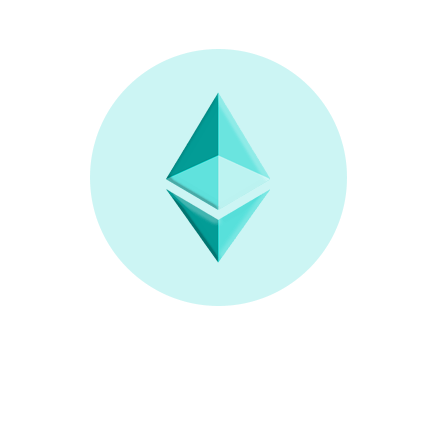
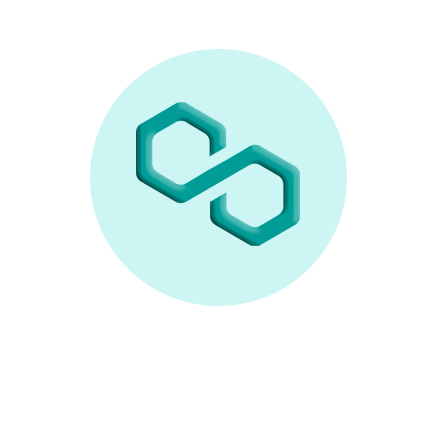
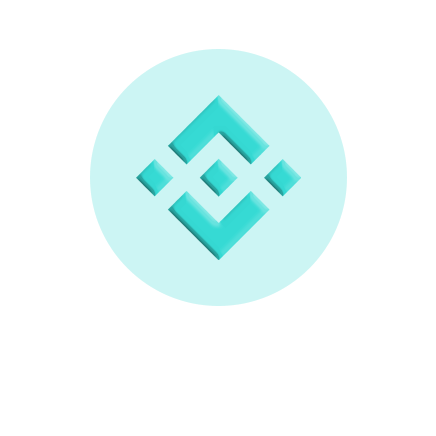

INSTANT PAY
Token ERC-20NFT ERC-1155
PiGET's KEYRING empowers vendors to accept instant payments in ERC-20 and ERC-155 tokens when customers tap their cards to initiate the payment process.
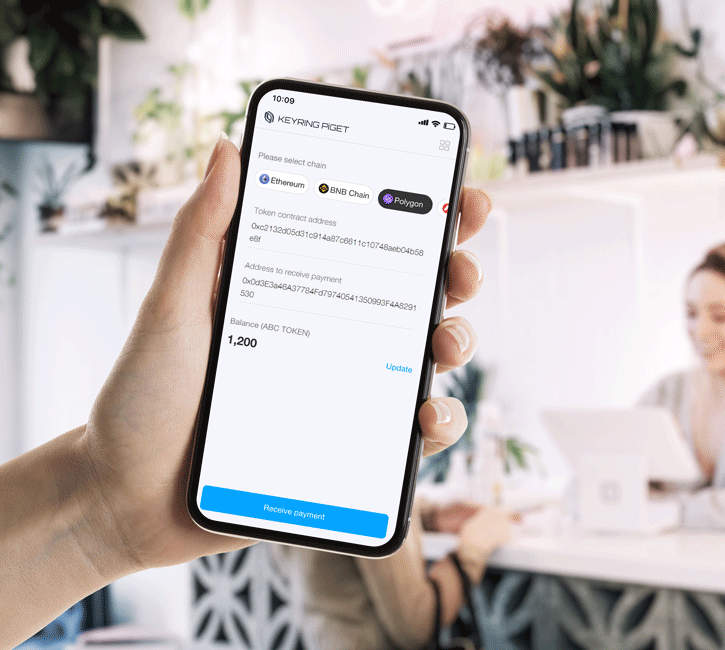
Bacoor also offers support to SMEs in creating their customized PiGET cards with a tailor-made system for their specific community.
Create your customized PiGET user interface (UI) with your unique logo, theme, and brand presence.
Show appreciation to your community by offering your customized PiGET, reinforcing loyalty within your community.

How to use?
To dive deeply into PiGET security, please find this page.

To show your profile to other people, just tap your card on the back of their devices, make sure they have NFC feature turned ‘ON’.

1. Tap the card on the back of your phone
2. Tap the menu icon on the top right corner, choose ‘Sign in’
3. Tap your card again to verify
4. Tap your profile image to start editing

1. Tap the card on the back of your phone
2. Tap the menu icon on the top right corner, choose ‘Sign in’
3. Tap your card again to verify
4. Tap your cover image to start editing

1. Tap the card on the back of your phone
2. Tap the menu icon on the top right corner, choose ‘Sign in’
3. Tap your card again to verify
4. Tap any SNS icon to start editing
Please access support.bacoor.io/keyring-piget for more!
