
How to use KEYRING PRO
How to send crypto?
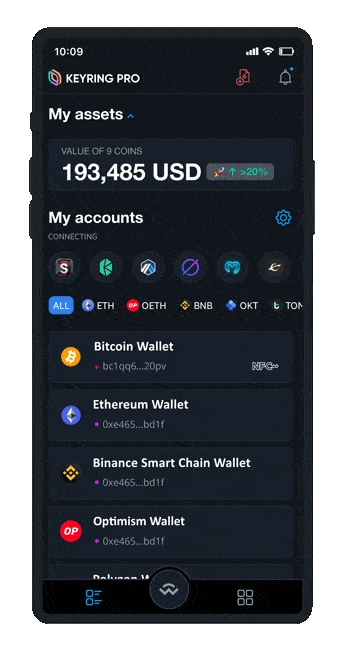
- Tap wallet balance
- Choose an asset to send
- Tap on the address section
- Choose ‘Send’
- Insert your passcode
- Set an amount & gas
- Tap ‘Send’
How to receive crypto?
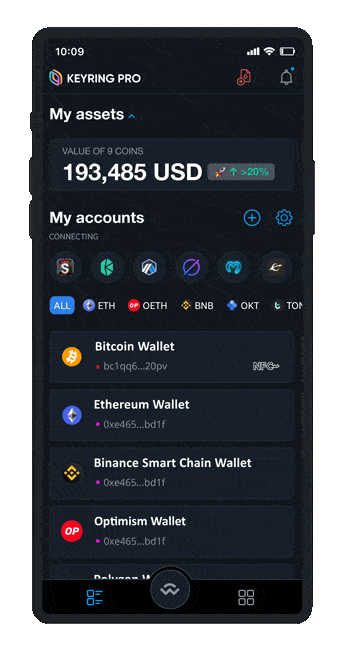
- On the main screen, choose a wallet
- Tap on it
- Choose ‘Copy Address’
How to connect wallet on Desktop?
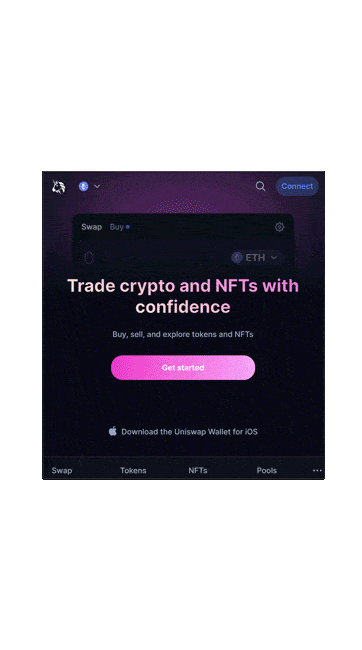
- On Dapp, click ‘Connect Wallet’
- Choose Wallet Connect
- Open KEYRING PRO, tap the middle button to initiate QR scanner
- Scan the QR on Dapp
- Choose a wallet, tap ‘Connect’
How to connect wallet on Mobile?
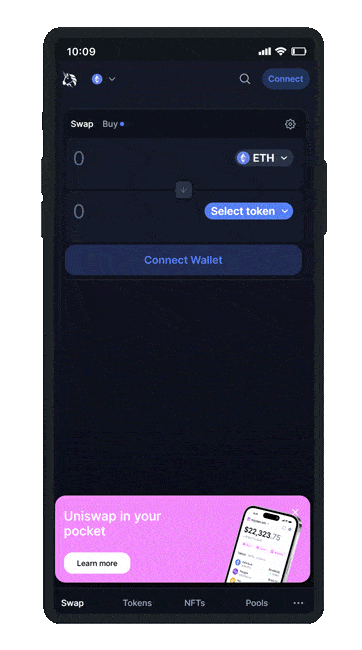
1. On Dapp, click ‘Connect Wallet’
2. Choose Wallet Connect
3. On the popup, choose KEYRING PRO
4. Choose a wallet, tap ‘Connect’
How to import account?
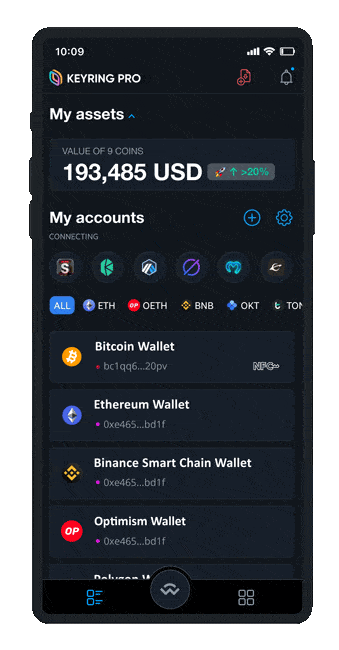
- On the main screen, tap the (+) icon
- Choose ‘Import Account’
- Choose ‘To this device’ or ‘Using NFC Keycard’
- Insert your Private Key
- Choose chains to import
- Tap ‘Import’
How to create new account?
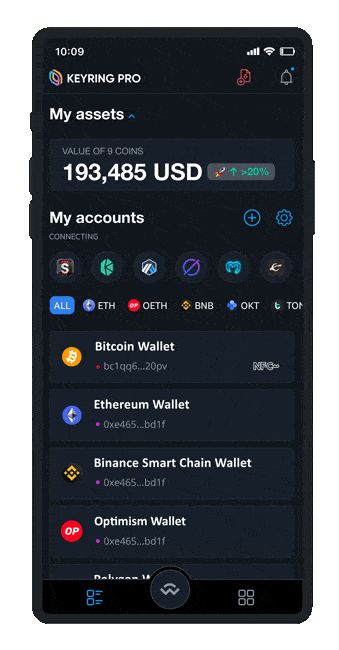
- On the main screen, tap the (+) icon
- Choose ‘Create Account’
- Choose chains to create
- Tap ‘Create’
How to create new account with the same address?
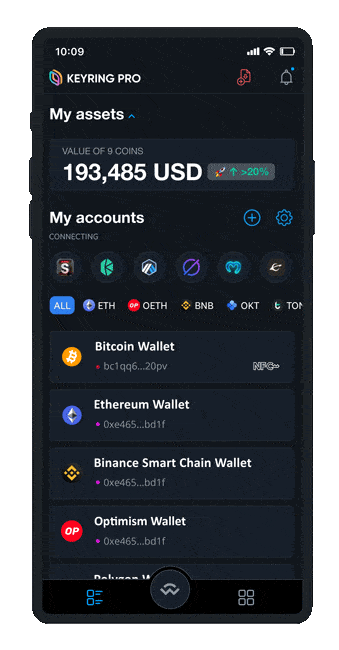
- On the main screen, choose a wallet
- Choose ‘Use this address with other chains’
- Choose chains to create
- Tap ‘Create’
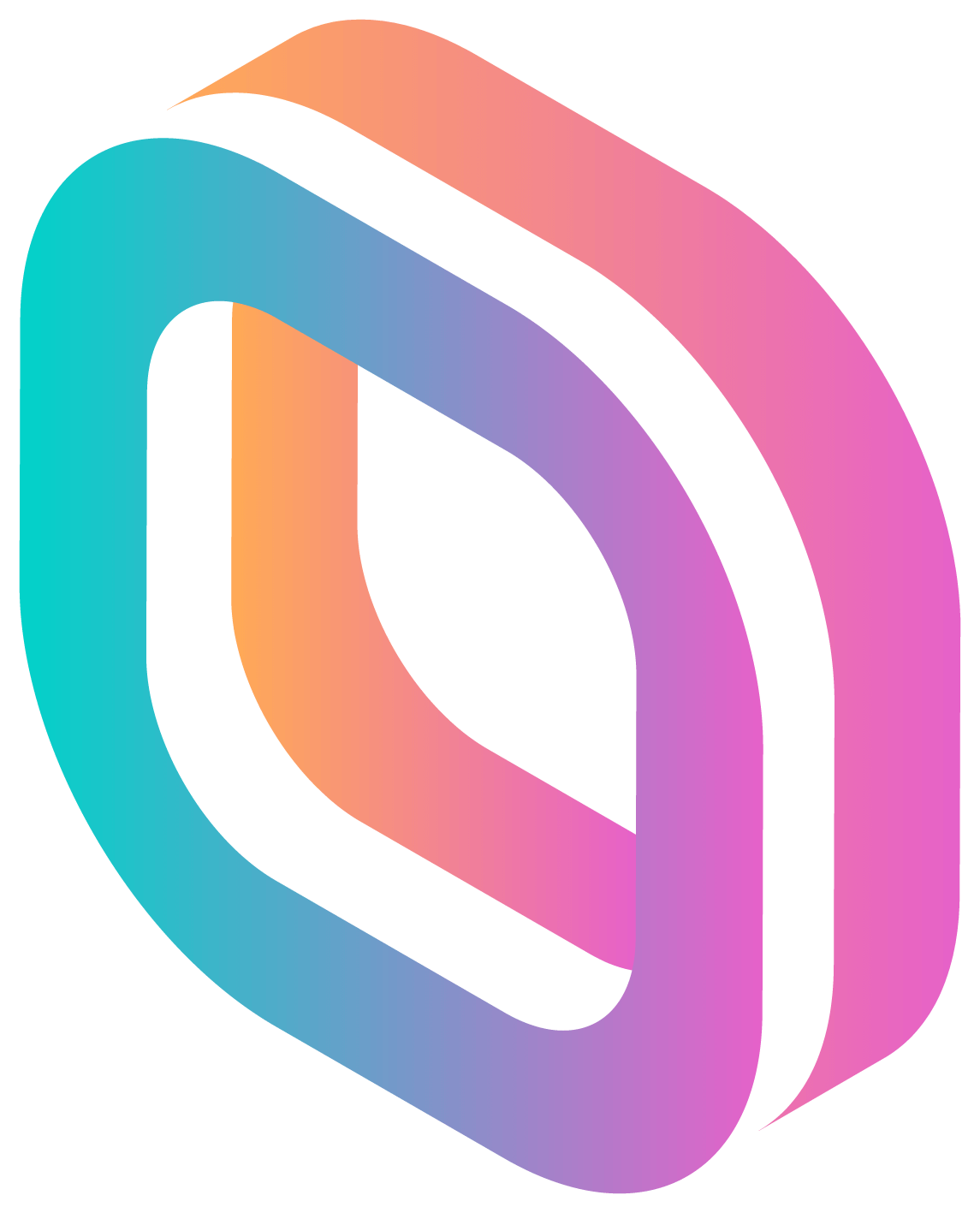



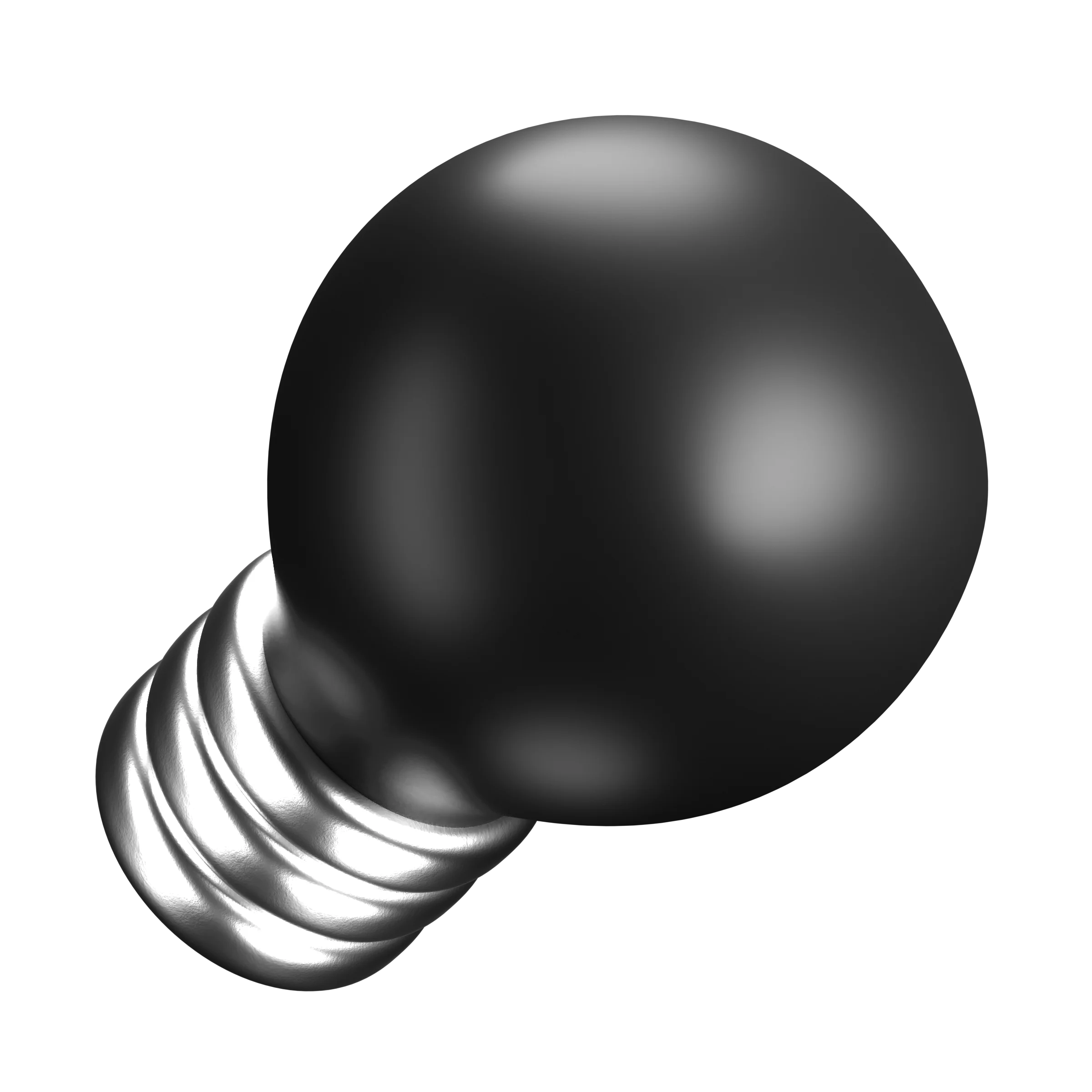


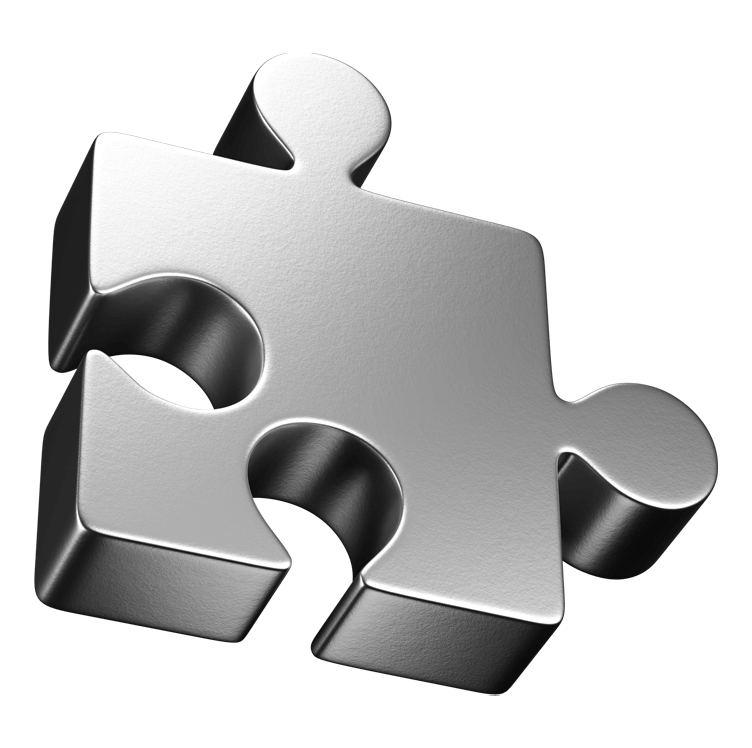

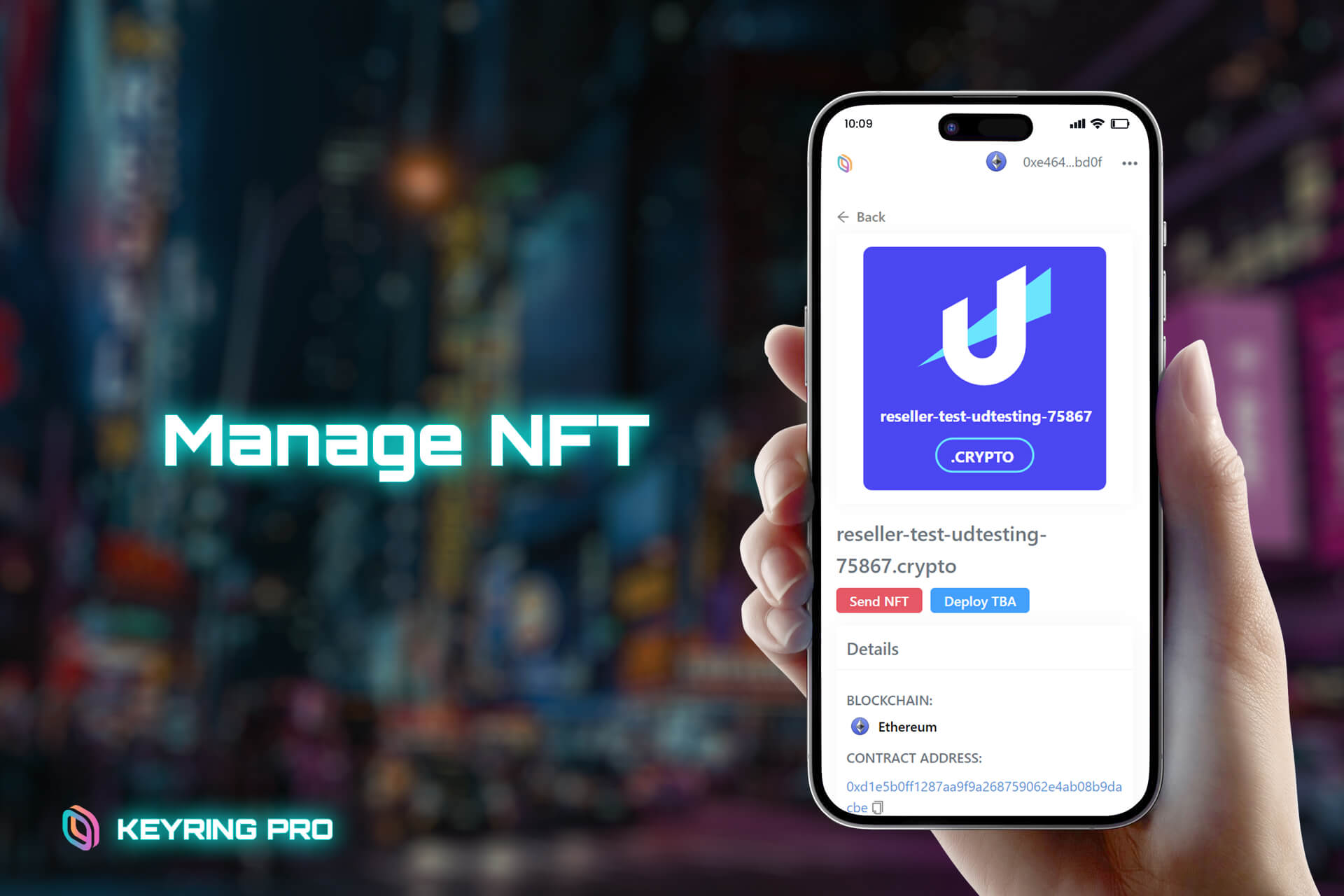


Comments are closed.