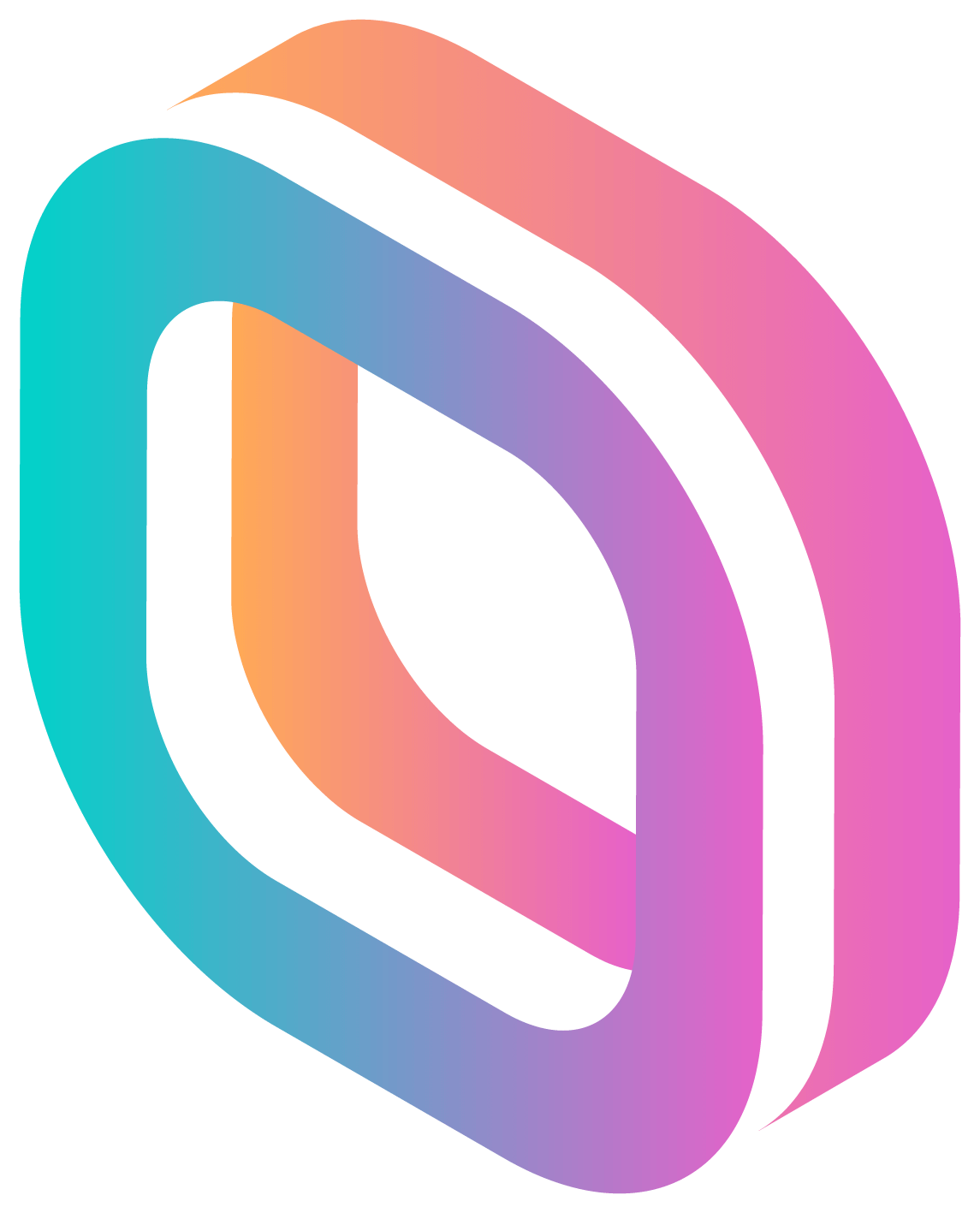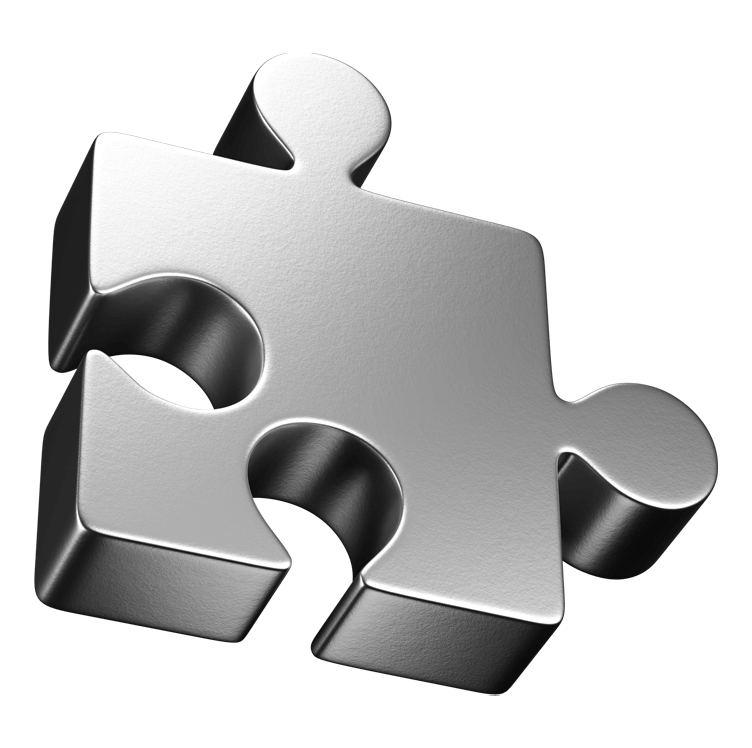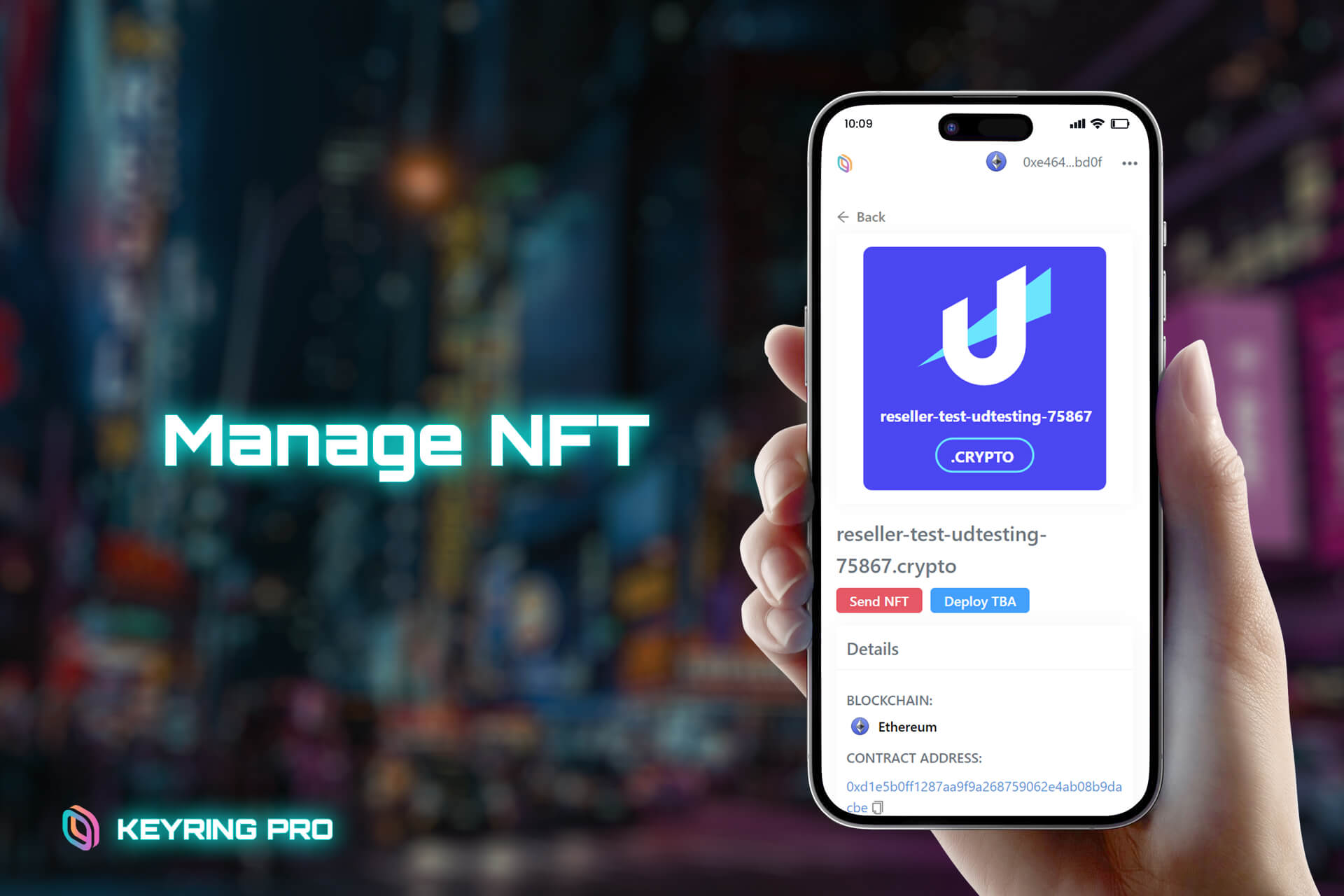KEYRING PRO Security
It only takes a few minutes to shield up your KEYRING PRO wallet.
Set up PIN Code & Biometric Locks
To enable PIN Code & Biometric Locks, you first need to back up your wallet, please refer to the section below.
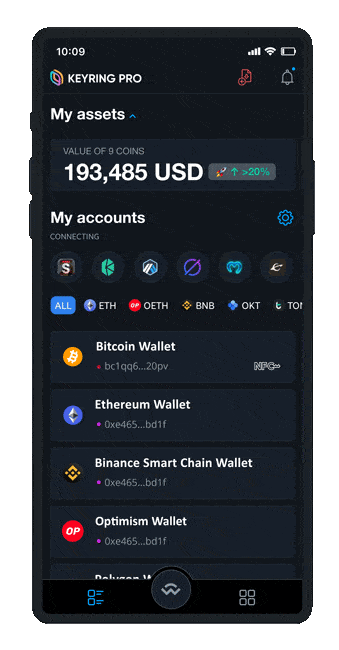
- On the home screen, choose ‘Menu’
- Choose ‘Security’
- Tap ‘On’
- Insert your passcode
- Turn Face ID section to ‘On’ for biometric locks
Back up Wallet
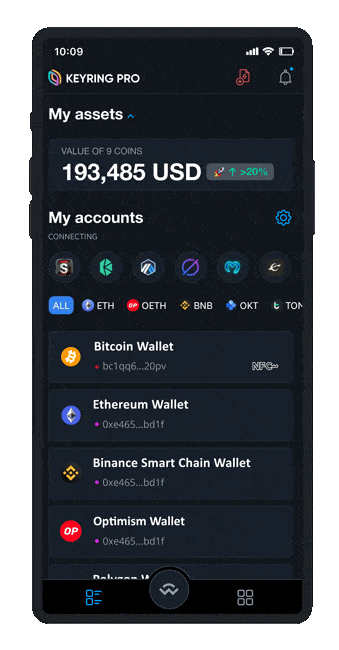
- On the home screen, choose ‘Menu’
- Choose ‘Create backup file’
- Set your password, tap ‘Create’
- Save the backup file
(*) It’s best to save the backup file on a different device.
Connect NFC Keycard
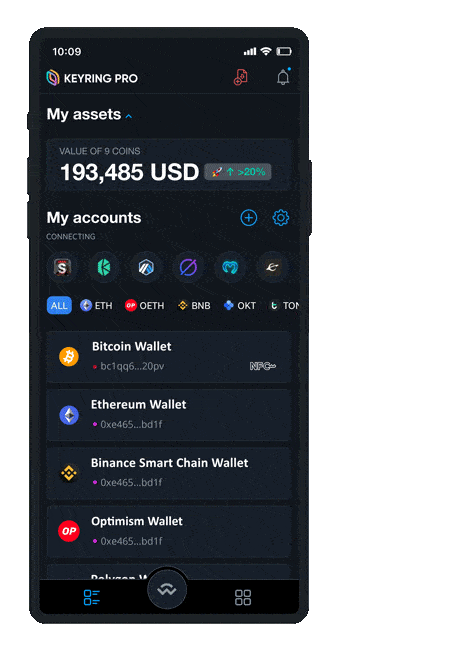
- Choose an account to export
- Choose ‘Export to NFC Keycard’
- Tap NFC card on the back of your device
- Tap ‘Next’, set your PIN Code
- Save the Keystone file