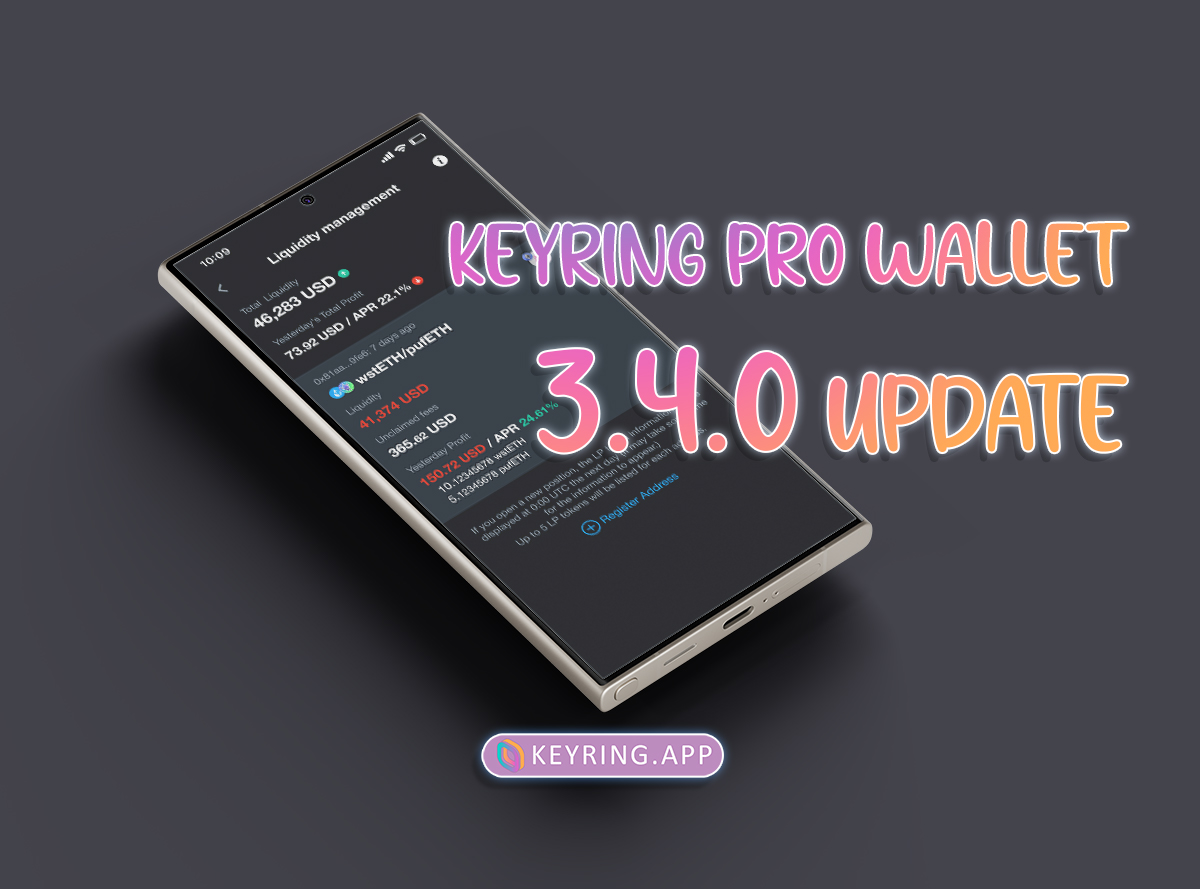
KEYRING PRO Wallet 3.4.0 Update
The new 3.4.0 update for KEYRING PRO Wallet has just been released, introducing a brand-new functionality. Let’s dive into the blog to discover what it is and how to use it.
The KEYRING PRO Wallet team is always listening and striving to provide the best user experience possible for our beloved users.
In the previous update, we introduced a feature that allows users to view the top coins with high trading volumes across various chains, while also enabling users to exchange tokens quickly and easily.
If you missed our instructions on how to use the new features in the previous update, be sure to click on our instructional blog post:
>> KEYRING PRO Wallet Update 3.3.0 – KEYRING PRO <<
Now let’s delve into the 3.4.0 update. What awaits us ahead?
KEYRING PRO Wallet Update 3.4.0
Liquidity tracker
The concept of adding liquidity to support a specific trading pair and earn profits is well-established among those involved in the cryptocurrency market.
Nonetheless, managing liquidity across multiple pools for various trading pairs on different platforms can be challenging and time-intensive, often leading to confusion.
To address this, KEYRING PRO Wallet has rolled out the Liquidity Tracker in its 3.4.0 update. Users can effortlessly monitor the total value of their liquidity and the proportion of transaction fees they are eligible to collect, streamlining the management of their liquidity pools and saving valuable time.
The Liquidity Tracker feature enables users to add two addresses of their own to keep tabs on the liquidity pools they have contributed to. This allows for personal monitoring of their liquidity across Uniswap and PancakeSwap, using the addresses where they have provided liquidity.
How to use?
To utilize this feature, the process is straightforward:
- First, download or update the KEYRING PRO Wallet app to the latest version, 3.4.0.
- Import the account that you have used to add liquidity.
- Next, tap on the “Liquidity” feature located at the right corner of the Portfolio.
- Press “Register Address”.
- Click on “Select Address” and choose the address where you have added liquidity.
- Then press “Register” to finalize the setup.

Liquidity Management
Once you have completed the registration, you may need to wait a moment for the information to be displayed. Users will be able to see and track the liquidity pools they have added liquidity to, and they can access detailed information by clicking on the respective liquidity pair.
Additionally, users can swipe left to reveal a control menu with three options:
- Delete:
Imagine you have too many liquidity pairs in your address, and you want to remove the ones you no longer wish to track; this feature is what you’re looking for. Swipe left on the liquidity pair and select “Delete”.
This deletion will not remove your liquidity pair; it simply removes its display so you can manage your account more easily.
To display the liquidity pair again, you will need to log out of that address and log back in, but this means that other liquidity pairs you have deleted will also reappear.
- Real time:
The information about the liquidity pair displayed in the KEYRING PRO Wallet app is updated once a day. Therefore, if you want to view the liquidity pair information in real time, you can use the “Real time” option.
This option will take you to the pool page where you added liquidity on Uniswap or PancakeSwap.
- TXD:
This option will direct you to the TX link of the transaction where you added liquidity for your liquidity pair.

KEYRING PRO Wallet- A Perfect Wallet for Everyone
KEYRING PRO Wallet: Your Gateway to the Cryptocurrency Universe.
Whether you’re a seasoned crypto enthusiast or just starting out, KEYRING PRO Wallet offers a secure and straightforward platform to dive into the digital currency space.
Key Features:
- Multi-Chain Support: Seamlessly create and manage your digital assets across leading blockchains, including Bitcoin, Ethereum, Binance Smart Chain, Solana, and more.
- NFT Viewer: Organize and view your NFT collection with ease, bringing your digital art and collectibles into one convenient location.
- Market Insights: Stay informed with real-time updates on top-performing coins and execute token swaps or bridges effortlessly. Check out our latest update (3.3.0) for comprehensive guidance.
We’re dedicated to enhancing your crypto journey, constantly innovating and tailoring the KEYRING PRO Wallet to meet your needs.
Your satisfaction is our priority.
Ready to elevate your crypto experience? Download or update to the latest version of KEYRING PRO Wallet and unlock a world of possibilities.



Comments are closed.