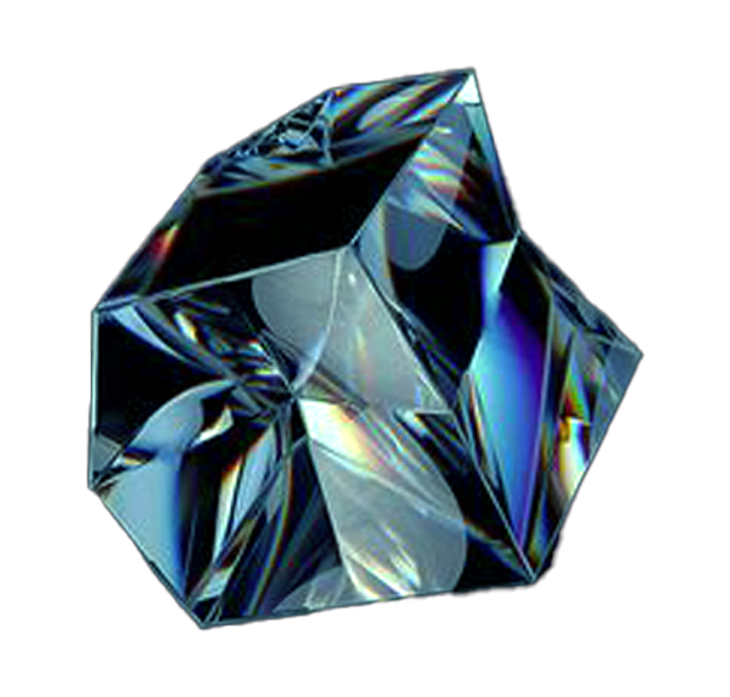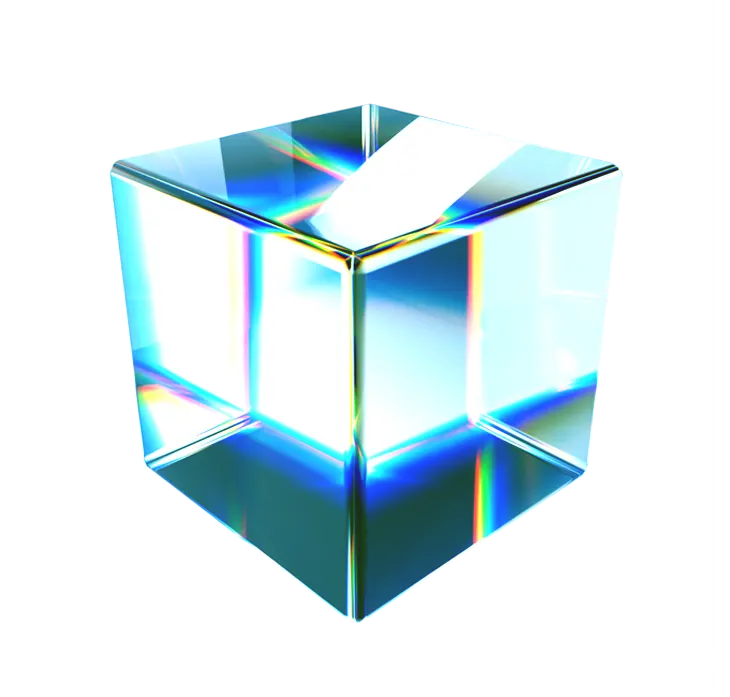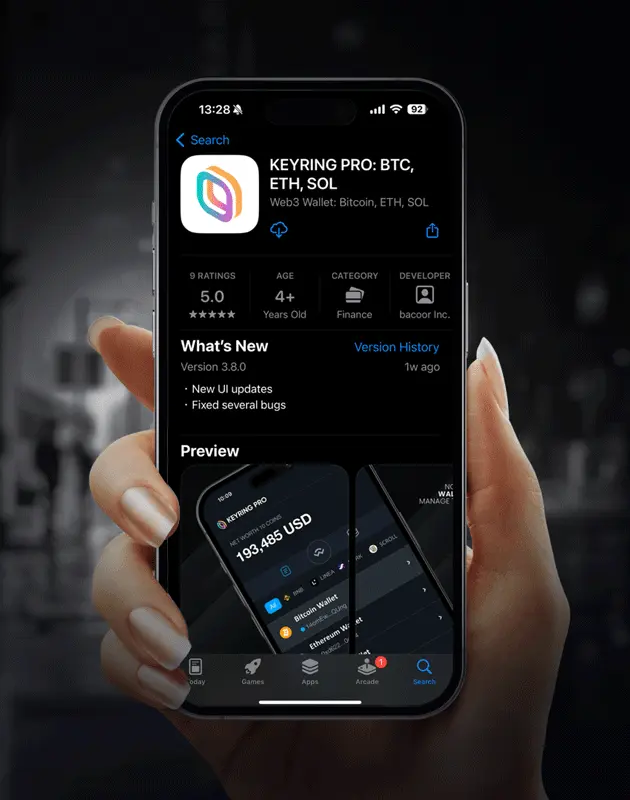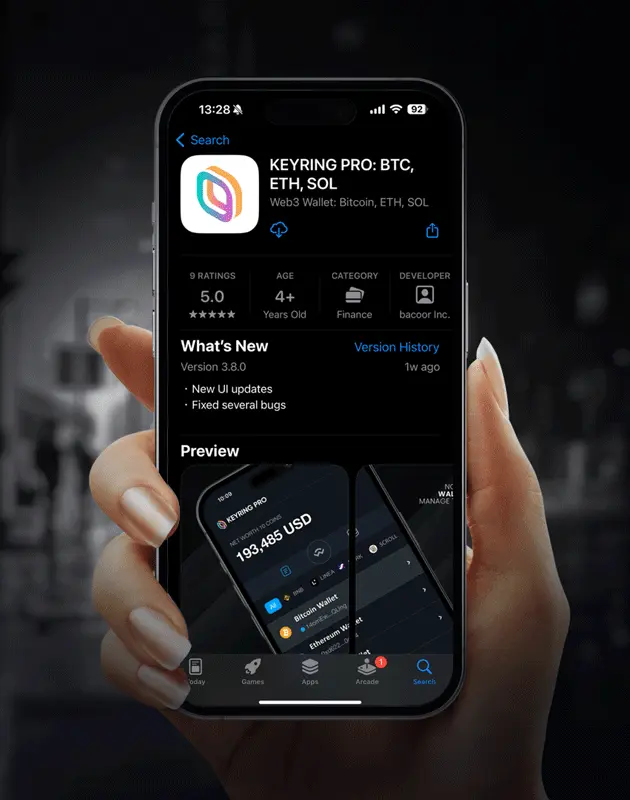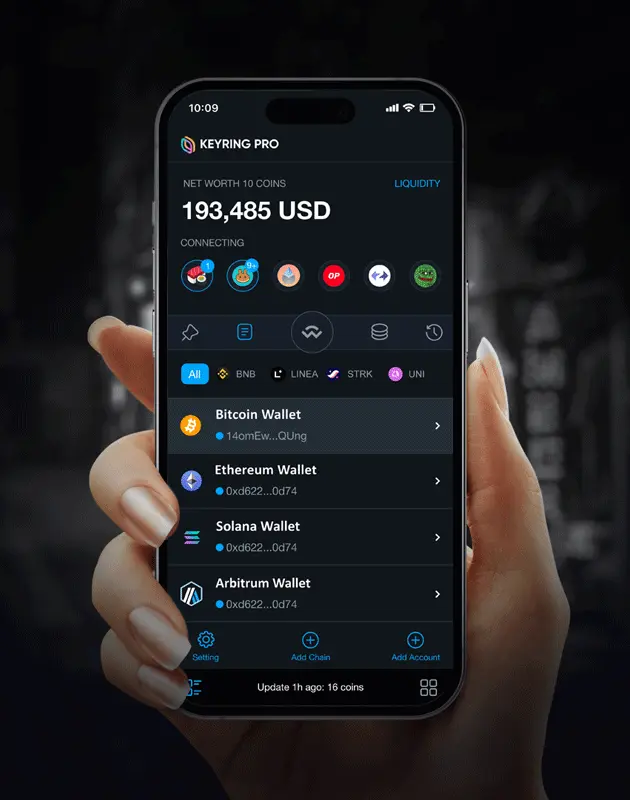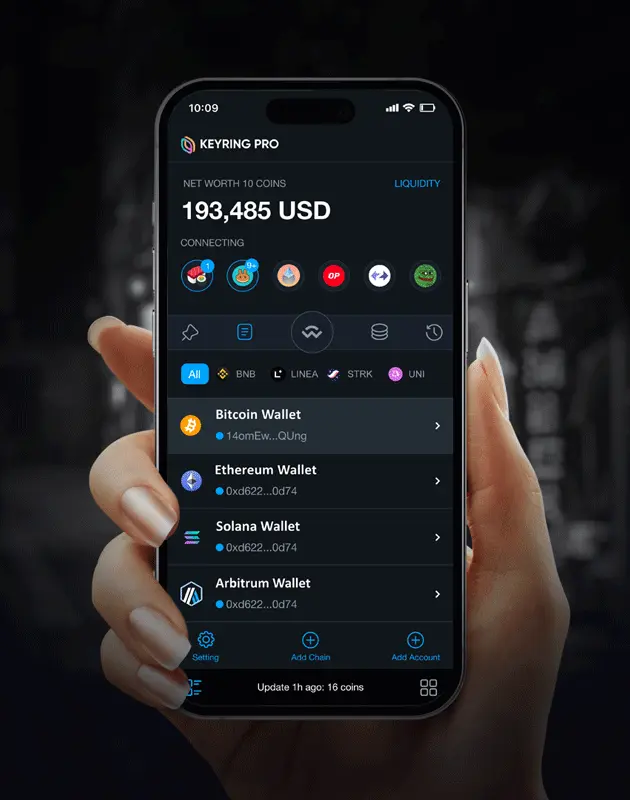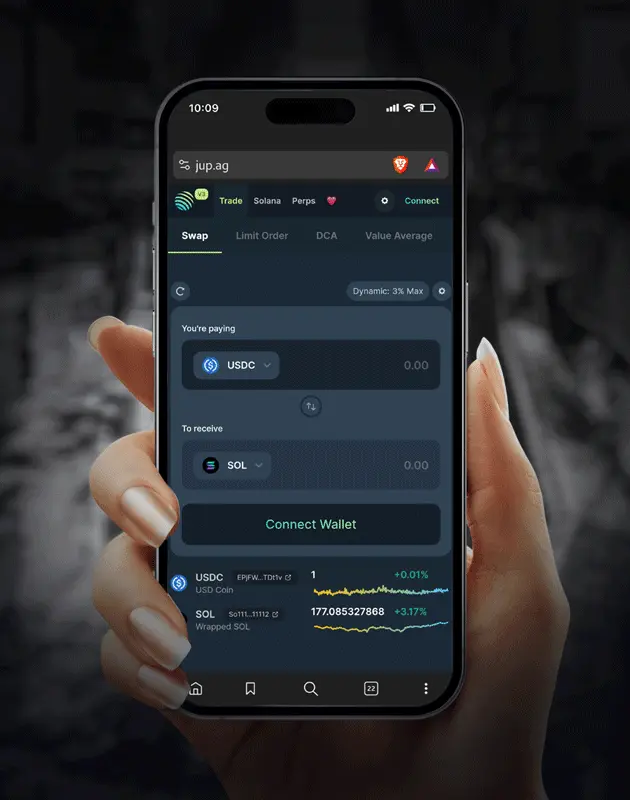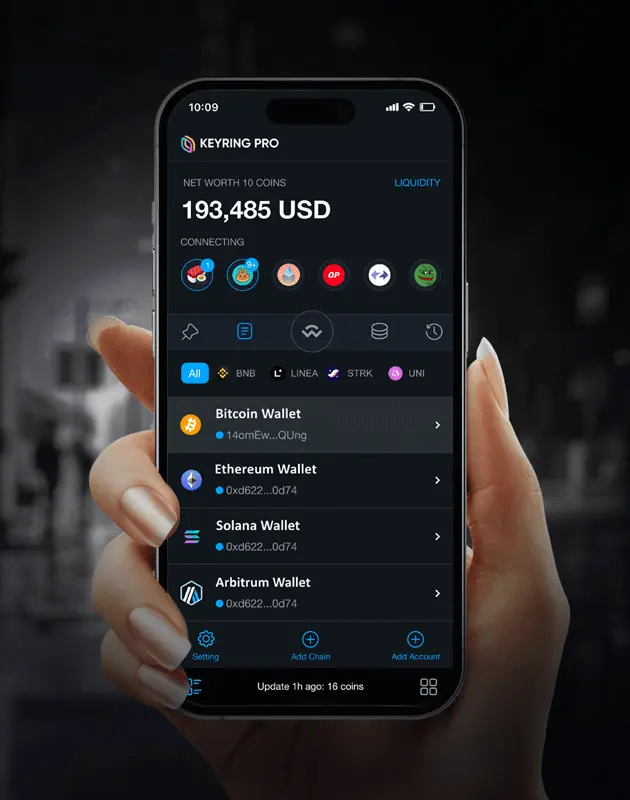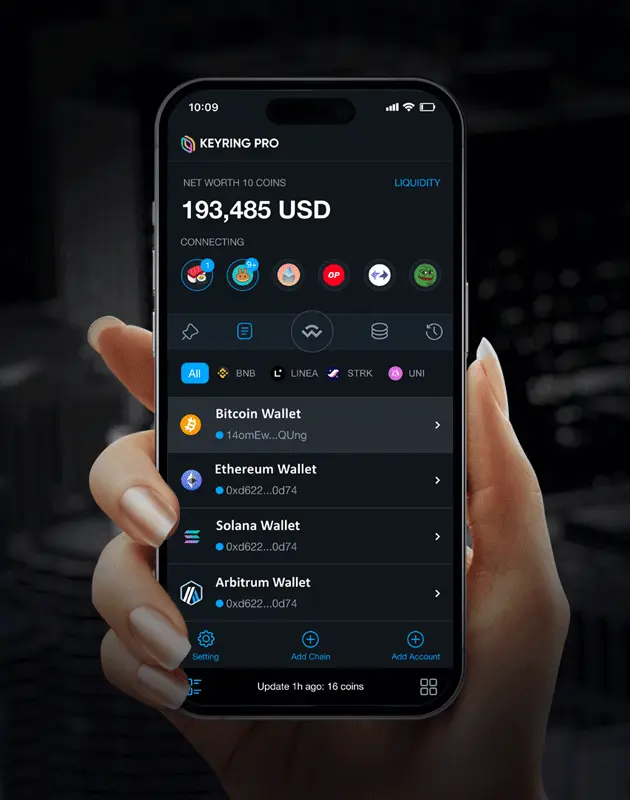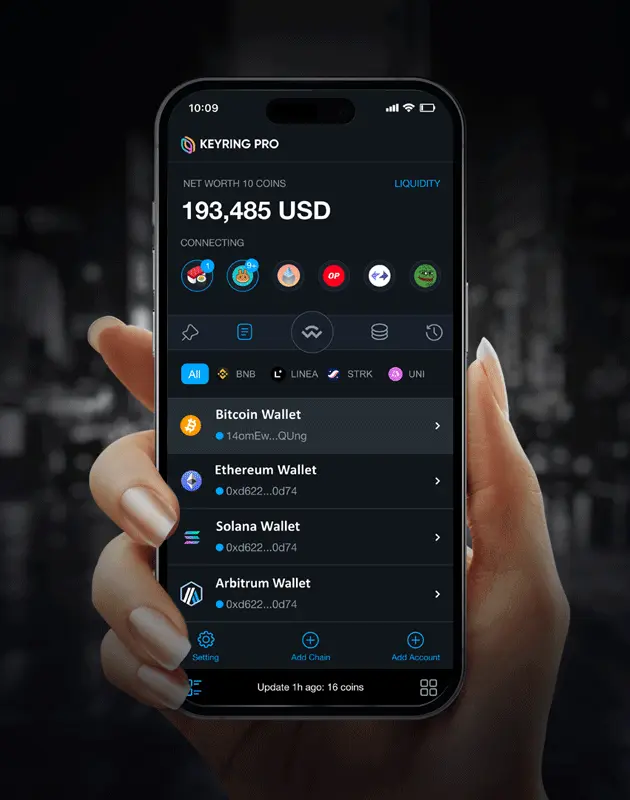What's KEYRING PRO?
KEYRING PRO is a multichain wallet designed for secure storage of Bitcoin, Ethereum, Solana, ERC-20 tokens, NFTs, and other assets across diverse blockchain networks.
4
.9
9
- 0
- 1
- 2
- 3
- 4
- 5
- 6
- 7
- 8
- 9
- 0
- 1
- 2
- 3
- 4
- 5
- 6
- 7
- 8
- 9
- 0
- 1
- 2
- 3
- 4
- 5
- 6
- 7
- 8
- 9
Wallet Rating
4
.7
.0
- 0
- 1
- 2
- 3
- 4
- 5
- 6
- 7
- 8
- 9
- 0
- 1
- 2
- 3
- 4
- 5
- 6
- 7
- 8
- 9
- 0
- 1
- 2
- 3
- 4
- 5
- 6
- 7
- 8
- 9
Update 3.2025
1
0
0
k+
- 0
- 1
- 2
- 3
- 4
- 5
- 6
- 7
- 8
- 9
- 0
- 1
- 2
- 3
- 4
- 5
- 6
- 7
- 8
- 9
- 0
- 1
- 2
- 3
- 4
- 5
- 6
- 7
- 8
- 9
Installations
Empowered by